Always wished you could sticky a single thread across all of your forums? Well now you can!
I came across this topic in my own search for this particular feature and decided to share my implementation of it.
This add-on works on:
Anyhow, enjoy!
I came across this topic in my own search for this particular feature and decided to share my implementation of it.
This add-on works on:
- XenForo 1.2
- XenForo 1.2.1
- Simply download the resource, upload it to your XenForo installation and import the add-on through the Admin CP.
- Create a new forum called "Announcements" or whatever you like, or pick an existing forum. Optionally you can uncheck "Display in the node list" to make the forum itself invisible. Take note of the ID of the forum, you can see this in the URL, for example:
- Look for a "Global Topics" option group in the Admin CP, click it and set "Announcement Forum ID" to the ID you noted down in the previous step, for example:

- All that is left to do is sticky a topic in your announcements forum and it will show up on all other forums, for example:
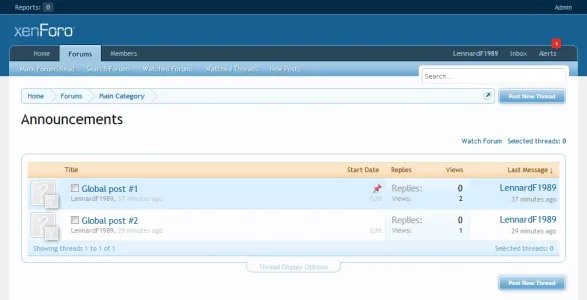
- Now browse to any other forum and it should look something like this:
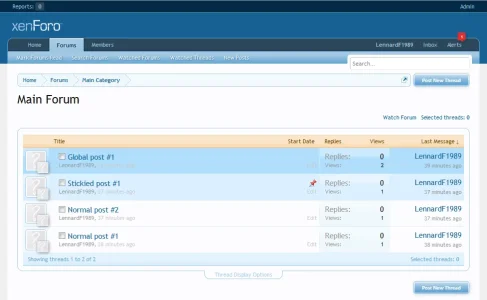
- As an added bonus, you can style your stickied and global topics by modifying the EXTRA.CSS template, here's how mine looks:
Please note that this particular bonus is made possible because of a template modification, if you are using a heavily customized theme you probably have to adjust it a little for it to work properly, but it should work right out of the box when you are using the default theme.Code:.discussionListItem.global { background-color: #B0DEFC; } .discussionListItem.global .posterAvatar, .discussionListItem.global .stats { background: url("styles/default/xenforo/gradients/category-23px-light.png") repeat-x scroll center top #B0DEFC; } .discussionListItem.sticky { background-color: #DBF0FF; } .discussionListItem.sticky .posterAvatar, .discussionListItem.sticky .stats { background: url("styles/default/xenforo/gradients/category-23px-light.png") repeat-x scroll center top #DBF0FF; }
Anyhow, enjoy!