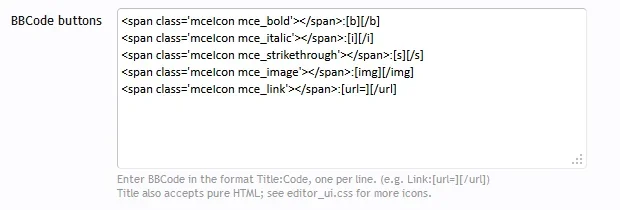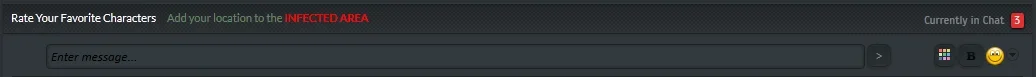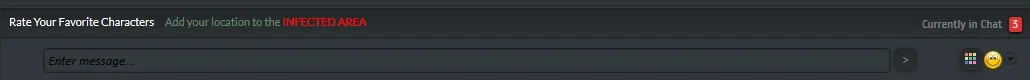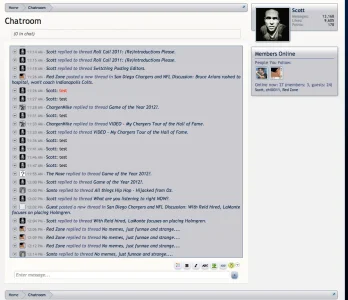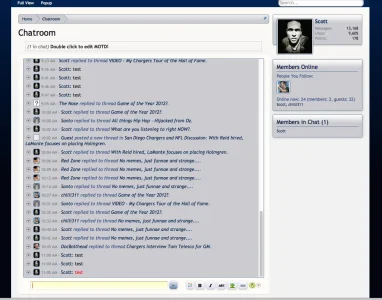You are using an out of date browser. It may not display this or other websites correctly.
You should upgrade or use an alternative browser.
You should upgrade or use an alternative browser.
TaigaChat Pro - Realtime chat/shoutbox [Deleted]
- Thread starter Luke F
- Start date
Sheldon
Well-known member
Sheldon
Well-known member
Kerby
Well-known member
How this should look (screenshot) in chat? Cause nothing changes with images in chat (old and new posted) when i change to all different image display modes. tested on my custom style and xenforo default style.Image display mode
Thumbnail Zoom: Display a thumbnail which uses XenForo's click to expand effect
Luke F
Well-known member
Omg no .. I have tring that ,, and it shut off my forum
I had to reinstall the chat
TaigaChat free has a bug which will stop you from having that field completely blank, you need at least one button
And again with the xenforo 1.0.x-based architecture of taigachat free (i.e. before the template hook system was added to xenforo), any errors can take down quite a bit of your forum (or all of it with global hook enabled)
Luke F
Well-known member
Can you just tell me what is the diffrent with the payed one?
Just tell me the big features
Ty
It's all listed here: http://xenforo.com/community/resources/taigachat-pro-realtime-chat-shoutbox.1224/
glorify
Well-known member
Any ideas why I would be getting these alerts after I post something in the chatbox?
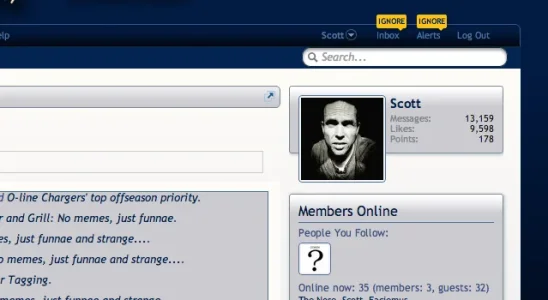
Also, I have a newsbot that is a userid obviously. When it creates a new pust, the chat box records that a Guest has started a new thread. Any way to make it the actual bot's name and avatar?
Thanks.
*Edit*
So the first issue does not appear in the popup chat box. I was getting tose errors and also the color picker wasn't working.
I am thinking it's a js interference problem. I know it's a long shot of a question, but, any ideas?
*Edit number 2*
Disabling speed mode makes the alerts go away, but the color picker still doesn't work.
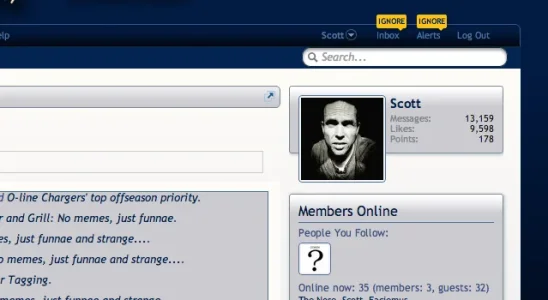
Also, I have a newsbot that is a userid obviously. When it creates a new pust, the chat box records that a Guest has started a new thread. Any way to make it the actual bot's name and avatar?
Thanks.
*Edit*
So the first issue does not appear in the popup chat box. I was getting tose errors and also the color picker wasn't working.
I am thinking it's a js interference problem. I know it's a long shot of a question, but, any ideas?
*Edit number 2*
Disabling speed mode makes the alerts go away, but the color picker still doesn't work.
Luke F
Well-known member
Any ideas why I would be getting these alerts after I post something in the chatbox?
View attachment 38890
Thanks.
*Edit*
So the first issue does not appear in the popup chat box. I was getting tose errors and also the color picker wasn't working.
I am thinking it's a js interference problem. I know it's a long shot of a question, but, any ideas?
*Edit number 2*
Disabling speed mode makes the alerts go away, but the color picker still doesn't work.
Try disabling the server plugin (or cloudflare option?) you're using to minify html and javascript content
The 'IGNORE' thing is used internally to stop speed mode refreshes from changing the visible alert count, and would not be visible unless the code which overrides the XenForo javascript alert display doesn't apply correctly. This could only happen through a conflict with another addon (does not appear to be the case) or an over-aggressive minify system
Edit: Looking at your site, the colour picker appears to work correctly. What browser are you using? Do you get the problems in another browser?
Also, I have a newsbot that is a userid obviously. When it creates a new pust, the chat box records that a Guest has started a new thread. Any way to make it the actual bot's name and avatar?
I will add this to my list of things for the next version
Luke F
Well-known member
I will try to disable the cloudfare option to minify. I am using chrome on a mac. The color picker works on popup, not from within the page. I will report back...
The colour picker is working fine for me on chrome and firefox (windows) on both your full and popup chat pages, and I'm not seeing the 'IGNORE' issue
Are there any errors in your Javascript console?