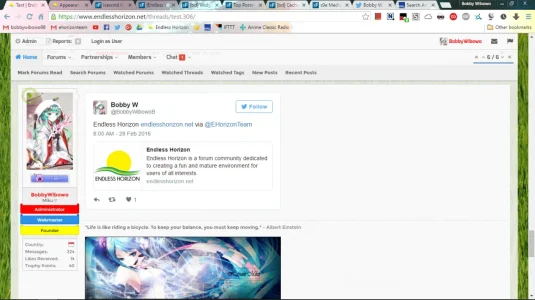nothingatall
Member
The Facebook embed is giving me trouble.
A video link works just fine, and displays the video (example: ), however, if someone posts a regular link to a post on facebook from a page, like https://www.facebook.com/motioncitysoundtrack/posts/10154034790064048 — it thinks it's a video and is trying to embed it even though it should just be displaying as a link.
Edit: Updating to the new iframe seems to have half-worked. Clicking "read more" does not resize the post correctly. Kind of would prefer to only have Facebook videos auto embed, not just regular posts themselves. Is that possible?
A video link works just fine, and displays the video (example: ), however, if someone posts a regular link to a post on facebook from a page, like https://www.facebook.com/motioncitysoundtrack/posts/10154034790064048 — it thinks it's a video and is trying to embed it even though it should just be displaying as a link.
Edit: Updating to the new iframe seems to have half-worked. Clicking "read more" does not resize the post correctly. Kind of would prefer to only have Facebook videos auto embed, not just regular posts themselves. Is that possible?
Last edited: