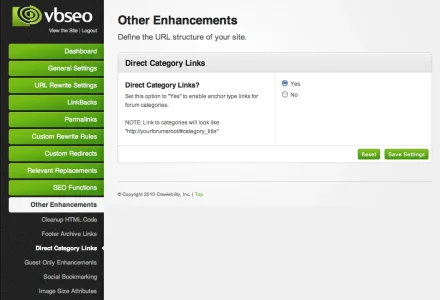You are using an out of date browser. It may not display this or other websites correctly.
You should upgrade or use an alternative browser.
You should upgrade or use an alternative browser.
Oooooo! Sub-Forums! Is that new or am I just blind?
- Thread starter Tigratrus
- Start date
Alpha1
Well-known member
No, rather by category and relevance. For example: if you run a phones forum, it makes more sense to put the forum on a specific Nokia model under the main nokia forum. Even if that forum is most popular.But that's the whole point. They are sub forums after all. If you need people to see something a forum at a glance, make it a top level forum. By nesting these forums underneath top (levels 1 and 2) forums, you have by definition relegated them from primary importance, surely?
Kier; could you please try stuffing 30 subforums under 1 parent forum somewhere and letting us play with the drop down?
A view of how it works here.
http://xenforo.com/community/threads/how-do-sub-sub-forums-appear.1703/
Alpha1
Well-known member
The reason I ask is that I wonder if a high number of subforums will cause problems for the page, because the drop down becomes too long. The order seems vertical only, so it seems like the end of the page is quickly reached or the drop down will expand to outside the screen.
The examples in that thread do not show that.
The examples in that thread do not show that.
The reason I ask is that I wonder if a high number of subforums will cause problems for the page, because the drop down becomes too long. The order seems vertical only, so it seems like the end of the page is quickly reached or the drop down will expand to outside the screen.
The examples in that thread do not show that.
'overflow: auto' to the rescue
Grover
Well-known member
But that's the whole point. They are sub forums after all. If you need people to see something a forum at a glance, make it a top level forum. By nesting these forums underneath top (levels 1 and 2) forums, you have by definition relegated them from primary importance, surely?
You have a point there, Kier. In fact, I always tried to avoid using subforums myself on vB3.8, exactly because of the reason that even on a vB3.8 subforums don't get the attention (much smaller title font) a normal forum gets on forum overview. But, having said that, I can also imagine that other boards operate differently and that putting up a lot of subforums does not necessarily mean they are of a lesser importance. I depends on your setup. So, for my own platform at this point it's actually not a problem that XenForo 'hides' the subforums. But... I am thinking also globally
Still, my private Staf Zone is chock full of subforums, so I am curious to find out how my staff will experience it if they have to click on a dropdown to access important forums. We will see.
Alpha1
Well-known member
'overflow: auto' to the rescue
Tell me more!
Poltergeist
Active member
But that's the whole point. They are sub forums after all. If you need people to see something a forum at a glance, make it a top level forum. By nesting these forums underneath top (levels 1 and 2) forums, you have by definition relegated them from primary importance, surely?
That would depend on the site. I use a hack for most of my sites to help control how the sub-forums are displayed. For us its not that the the info in the sub-forums is not as important but to help keep the forum list from being pages and pages long. Also it allows us to keep info somewhat separated so that the users can hopefully find what they are looking for easier.

Grover
Well-known member
3 forum home points that could be re-examined
Yes, that was what I am saying in my post above indeed.
I have 3 instances where I think the outstanding interface of XenForo could be different/re-examined. And they all have to do with forumoverview:
That would depend on the site. I use a hack for most of my sites to help control how the sub-forums are displayed. For us its not that the the info in the sub-forums is not as important but to help keep the forum list from being pages and pages long. Also it allows us to keep info somewhat separated so that the users can hopefully find what they are looking for easier.
Yes, that was what I am saying in my post above indeed.
I have 3 instances where I think the outstanding interface of XenForo could be different/re-examined. And they all have to do with forumoverview:
- Forum descriptions only show on mouse-over. Making it hard for new users to our platform to see at a glance what the forums are about (Kier stated it can be changed with a very easy template edit)
- Subforums are hidden behind an arrow/dropdown
- Categories can not be unfolded (when you click on a Category in XenForo, nothing happens), see this remark from another discussion about it:
Well... almost okay.
When you look at http://www.phpbb.com/community/ and then click the Category 'phpBB 3.0.x', you see this:
http://www.phpbb.com/community/viewforum.php?f=49
All the subforums that were just little links on the frontpage, are now much more easily visible/accessible/readable on this overview. You see, there you are presented with the amounts of postings, topics and you have convenient forum descriptions (something I really miss in XenForo, because you are depended on mouse-overing every Forumtitle to found out what they are about: please change this back to normal static descriptions) for the enduser to look at. You can NOT see all this on the frontpage... there they are just little links. I say it's a BIG difference actually... you just 'unfold' the category as it were and you get much more information. So it's not exactly the same information actually.
As Brogan above rightfully points out: it's quite useful.
Nick
Well-known member
- Forum descriptions only show on mouse-over. Making it hard for new users to our platform to see at a glance what the forums are about
Doesn't reading the title quickly convey what the forum is about?
What's the point of going to a page that's going to show you exactly what you see on the forumhome?
- Categories can not be unfolded (when you click on a Category in XenForo, nothing happens), see this remark from another discussion about it:
It doesn't on other forum software.What's the point of going to a page that's going to show you exactly what you see on the forumhome?
It lists all the active threads and sub forums in that category.
Grover
Well-known member
What's the point of going to a page that's going to show you exactly what you see on the forumhome?
What I said earlier:
When you look at http://www.phpbb.com/community/ and then click the Category 'phpBB 3.0.x', you see this:
http://www.phpbb.com/community/viewforum.php?f=49
All the subforums that were just little links on the frontpage, are now much more easily visible/accessible/readable on this overview. You see, there you are presented with the amounts of postings, topics and you have convenient forum descriptions (something I really miss in XenForo, because you are depended on mouse-overing every Forumtitle to found out what they are about: please change this back to normal static descriptions) for the enduser to look at. You can NOT see all this on the frontpage... there they are just little links. I say it's a BIG difference actually... you just 'unfold' the category as it were and you get much more information. So it's not exactly the same information actually.
As Brogan above rightfully points out: it's quite useful.
Nick
Well-known member
What I said earlier:
If you really wanted that information, why wouldn't you just open/enter the sub-forum instead of viewing the info from the category page?
Because the category view shows active topics from all forums and sub-forums.If you really wanted that information, why wouldn't you just open/enter the sub-forum instead of viewing the info from the category page?
That's not possible in this implementation.
SneakyDave
Well-known member
Could you sell some 3D glasses with Xenforo, and then you could put the parent forum in the foreground with just a little opacity, and the subforums in the background. I think it would work!
Tigratrus
Well-known member
But that's the whole point. They are sub forums after all. If you need people to see something a forum at a glance, make it a top level forum. By nesting these forums underneath top (levels 1 and 2) forums, you have by definition relegated them from primary importance, surely?
Actually that's not always the way it works. Our flat out busiest forum (hands down) doesn't logically fit into the top structure of the forum as it's a Kitchen planning forum. We also have planning forums for Living Rooms, Dining Rooms, Youth and Children, Bathrooms, Bedroom and Closet, Workspaces, Secondary Storage etc... If we put Kitchen planning at a higher level than the rest of the planning forums it wouldn't make any sense and would confuse new members, who would probably never find the others. So we have a Plan and Design container forum (no posts allowed in it), and all the different room based Plan and Design forums inside that. It's completely logical and most people have no trouble whatsoever understanding it.
There are plenty of other examples of why you can't always have the most important forums at the top tier structurally, but that's the biggest one. Want another?
We have our forum structure broken down to follow the life cycle of a remodeling project. The contain forums have things like:
Plan and Design
Order and Purchase
Making it work
Share
Inside those are things like the individual room areas I mentioned above, another great example is "Making it Work" which has:
- Assembly and Installation
- IKEA Instructions (HIGHLY customized GARS based forums that shows individual pages of the instructions as individual images and gives members the ability to comment on any individual section of any individual page by selecting that part of the relevant image and making a "note" ala Flikr about that section)
- General Remodeling
- Modifications
- IKEA Hacker
- Installer Directory
jonsidneyb
Well-known member
Ok, I am lazy.
Can someone show me where a sub forum is?
Can someone show me where a sub forum is?