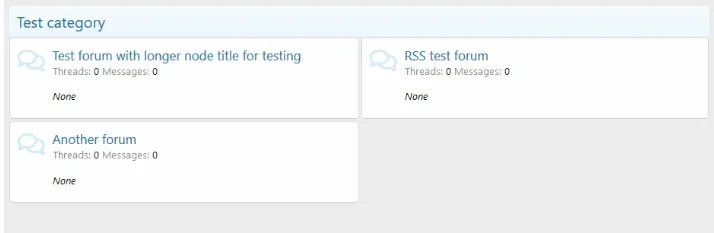BassMan
Well-known member
BassMan updated [cXF] Grid Nodes with a new update entry:
1.1.5
Read the rest of this update entry...
1.1.5
Update for XenForo 2.2 only
- bugfix for different forum view types in XenForo 2.2
Read the rest of this update entry...