FoxSecrets
Active member
I implemented a toggle form, it works on desktop view but not in mobile view.
I can see the function working in mobile view however do not toggle the form.
Is there any special setup to run javascript in Xenforo mobile view?
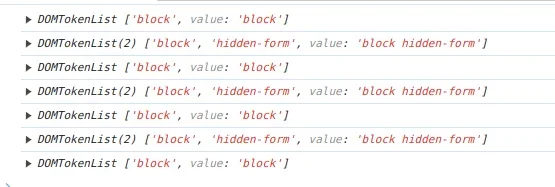
I can see the function working in mobile view however do not toggle the form.
Is there any special setup to run javascript in Xenforo mobile view?
Code:
function toggleForm(event) {
var form = document.getElementById('search-form');
form.classList.toggle('hidden-form');
console.log(form.classList);
}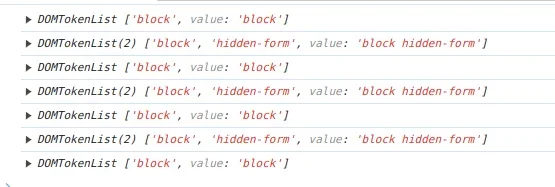
Code:
<div class="block-container">
<div onclick="toggleForm()" id="toggleButton">
<h3 class="block-header">{{ phrase('search') }}</h3>
</div>
<xf:form action="{{ link('xxxxx') }}" id="search-form" class="block hidden-form">
My form
</xf:form>
</div>
Code:
.hidden-form {
display: none;
}