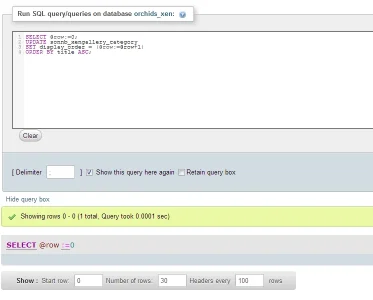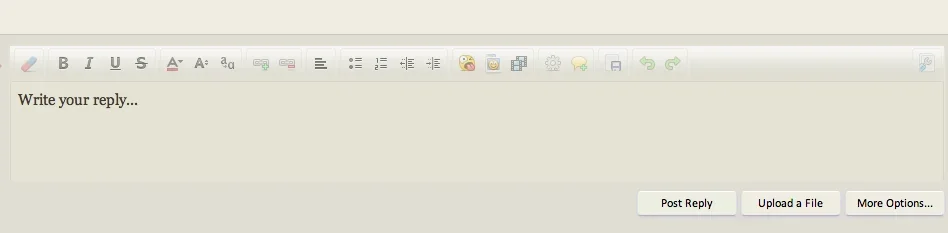Live Free
Active member
It is easy, change to:
PHP:if ($selectedTabId === 'sonnb_xengallery') { $extraTabs['sonnb_xengallery'] = array( 'title' => new XenForo_Phrase('sonnb_xengallery_gallery'), 'href' => XenForo_Link::buildPublicLink('full:gallery'), 'selectedTabId' => XenForo_Application::getOptions()->sonnbXG_disableNavPopup ? '' : $selectedTabId, 'position' => 'middle', 'linksTemplate' => 'sonnb_xengallery_navbar_template', ); }
Thank you!!! You rock!!