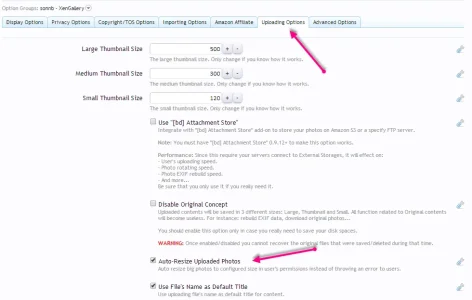Hello,
i have a question - is there a way to make the picture upload like the attachment upload in xenforo?
What i mean is, in xf i can adjust the max file size and the max pixel size. On upload xenforo upload every picture with a smaler file size as the max file size in settings and if the pixel size of an image is bigger as max resolution in settings, then it resample the picture so it fits the maximum pixel size we have set.
This is a automatism what makes the upload for my users realy easy.
But in the sonnB xenGallery they must look, that both - the file size and the pixel size is smaler then the admin has set in settings.
regards