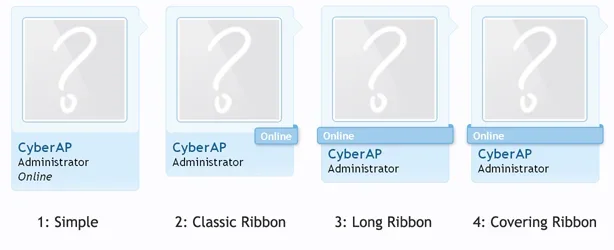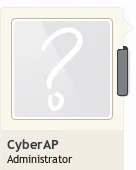delete: .userOnline {...} and .userOnline span {...}
add:
.userOnline
{
font-weight: bold;
font-size: 10px;
color: @contentBackground;
background: @primaryLight url('@imagePath/xenforo/gradients/category-23px-light.png') repeat-x top;
padding: 1px 5px;
margin: -5px -5px 5px -5px;
border: 1px solid @primaryLight;
border-radius: 3px;
border-top-right-radius: 0px;
border-top-left-radius: 0px;
display: block;
float: inherit;
position: relative;
box-shadow: 0px 1px 3px rgba(0,0,0, 0.25);
}
.userOnline .firstSpan
{
background-color: @primaryLight;
border-top-right-radius: 3px;
position: absolute;
top: -4px;
right: -1px;
width: 5px;
height: 4px;
}
.userOnline .secondSpan
{
background-color: @primaryLight;
border-top-left-radius: 3px;
position: absolute;
top: -4px;
left: -1px;
width: 5px;
height: 4px;
}