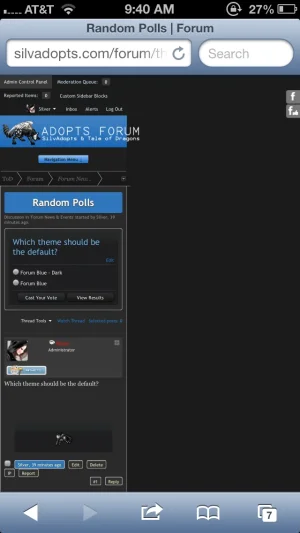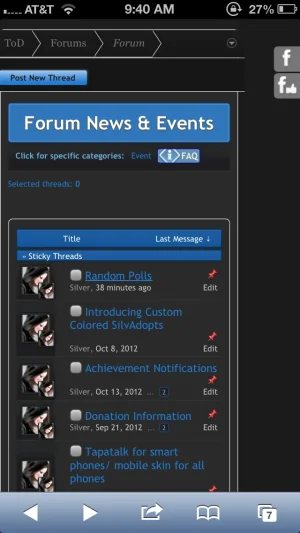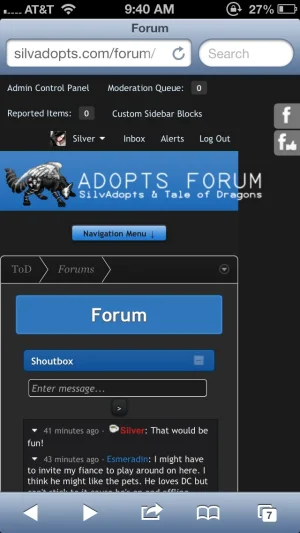Here is my site for demoWhat are the sites that are using this add-on? I'd like to see how XF looks on mobile with this add-on.
Here are few pages with tables
One, two, three
Here is a table that has been made responsive using Arty's tip on post #51Andy, are you using an actual table, or have you done a CSS table. If CSS table, as Arty eluded, that can be easily made completely compatible. An actual table... a lot harder. A CSS table you simply change the table CSS into an @media action, then define differently at lower resolutions.
What you can do with an actual old table, you can do now with CSS table properties.
The tables using Bbcode are not easy to fix and may not worth the time.