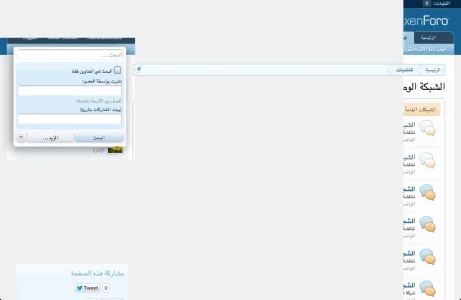jazz_aaf
Well-known member
Does it happen on every page? If so, it might be indicative of something on the page rather than the language per se.
The easiest thing to do might be to go to a page with no user content on it, like a help page. If it happens there (but not on Chris's site), then, err, yeah... not sure where to go from there.
It happens only on the index page + thread.
I tested it with the responsive design back on and all other pages are being displayed correctly.