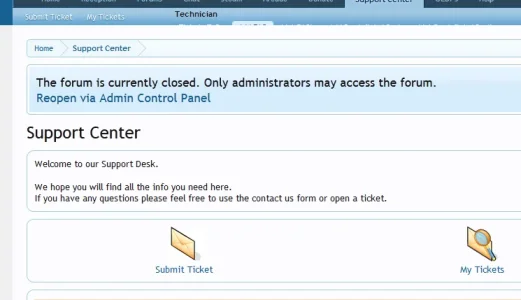You are using an out of date browser. It may not display this or other websites correctly.
You should upgrade or use an alternative browser.
You should upgrade or use an alternative browser.
MicroSupport Free [Deleted]
- Thread starter Micheal
- Start date
Micheal
Well-known member
Here you go, is a bit hard to see the technician options, they're just above the white.
View attachment 42643
i will get this changed as i have moved these to the side bar in the commercial version
CFodder
Well-known member
i will get this changed as i have moved these to the side bar in the commercial version
Thanks
Micheal
Well-known member
as a quick fix for now edit the template microsupport_navigation_tabs
and change everything in there to this
and change everything in there to this
HTML:
<ul class="secondaryContent blockLinksList">
<li><a href="{xen:link 'support/newticket'}">{xen:phrase microsupport_newticket}</a></li>
<li><a href="{xen:link 'support/mytickets'}">{xen:phrase microsupport_mytickets}</a></li>
</ul>
<xen:if is="{$visitor.permissions.microsupport.microsupporttechnician}">
<ul class="secondaryContent blockLinksList">
<li><h3>{xen:phrase microsupport_administrate}</h3>
<li><a href="{xen:link 'support/tickets'}">{xen:phrase microsupport_administrate_ticketstodo}</a></li>
<li><a href="{xen:link 'support/addeditfaq'}">{xen:phrase microsupport_administrate_addfaq}</a></li>
<li><a href="{xen:link 'support/faqs'}">{xen:phrase microsupport_administrate_listfaq}</a></li>
<li><a href="{xen:link 'support/addeditpre'}">{xen:phrase microsupport_administrate_addPredefinied}</a></li>
<li><a href="{xen:link 'support/listpre'}">{xen:phrase microsupport_administrate_listPredefinied}</a></li>
<li>
</ul>
</xen:if>Micheal
Well-known member
I originally thought i need to use a external Ticket System but this is great.
Just one question:
Whats allowed with your free Version? May i change it for personal-use?
with the free version you can make any changes you like for your own use only.
You cannot add the files for download to anyone else on any website without my concent.
angelclawdust
Member
hi there
great add-on works great
only thing im struggling with is finding the precise code in navigation to be able to move the support center link to the other end of the navbar
only problem is it takes my tiagachat link with it
The section of the navigation template that has the link is <a href="{$extraTab.href}" class="navLink">{$extraTab.title}</a>
any ideas how i move just the support center link please?
great add-on works great
only thing im struggling with is finding the precise code in navigation to be able to move the support center link to the other end of the navbar
only problem is it takes my tiagachat link with it
HTML:
<!-- extra tabs: middle -->
<xen:if is="{$extraTabs.middle}">
<xen:foreach loop="$extraTabs.middle" key="$extraTabId" value="$extraTab">
<xen:if is="{$extraTab.linksTemplate}">
<li class="navTab {$extraTabId} {xen:if $extraTab.selected, 'selected', 'Popup PopupControl PopupClosed'}">
<a href="{$extraTab.href}" class="navLink">{$extraTab.title}</a>The section of the navigation template that has the link is <a href="{$extraTab.href}" class="navLink">{$extraTab.title}</a>
any ideas how i move just the support center link please?
Micheal
Well-known member
hi there
great add-on works great
only thing im struggling with is finding the precise code in navigation to be able to move the support center link to the other end of the navbar
only problem is it takes my tiagachat link with it
HTML:<!-- extra tabs: middle --> <xen:if is="{$extraTabs.middle}"> <xen:foreach loop="$extraTabs.middle" key="$extraTabId" value="$extraTab"> <xen:if is="{$extraTab.linksTemplate}"> <li class="navTab {$extraTabId} {xen:if $extraTab.selected, 'selected', 'Popup PopupControl PopupClosed'}"> <a href="{$extraTab.href}" class="navLink">{$extraTab.title}</a>
The section of the navigation template that has the link is <a href="{$extraTab.href}" class="navLink">{$extraTab.title}</a>
any ideas how i move just the support center link please?
ill have alook into this for you and let you know when i get back home im having to work away from home for a few days.
Micheal
Well-known member
hi there
great add-on works great
only thing im struggling with is finding the precise code in navigation to be able to move the support center link to the other end of the navbar
only problem is it takes my tiagachat link with it
HTML:<!-- extra tabs: middle --> <xen:if is="{$extraTabs.middle}"> <xen:foreach loop="$extraTabs.middle" key="$extraTabId" value="$extraTab"> <xen:if is="{$extraTab.linksTemplate}"> <li class="navTab {$extraTabId} {xen:if $extraTab.selected, 'selected', 'Popup PopupControl PopupClosed'}"> <a href="{$extraTab.href}" class="navLink">{$extraTab.title}</a>
The section of the navigation template that has the link is <a href="{$extraTab.href}" class="navLink">{$extraTab.title}</a>
any ideas how i move just the support center link please?
i have looked into this and there is no display order for the tabs as far as i can see.
Micheal
Well-known member
When I disable "use products" in settings, they still appear everywhere.
Ill have alook into this and let you know
angelclawdust
Member
i have looked into this and there is no display order for the tabs as far as i can see.
ok thanks anyway
may have to look for a menu add-on then to be able to shift it where i want it lol
thanks for looking anyway
Micheal
Well-known member
Micheal updated MicroSupport Free with a new update entry:
MicroSupport Updated
Read the rest of this update entry...
MicroSupport Updated
Have updated the free version to use the widgetframework system.
To use the new side bar you will need to install this add-on Here
This will let you place the avarage responce time block into any page of your forum side bar.
If this widgetframework is not installed you would not be able to add this.
The commercial version has 2 new widgets for the widgetframework system live support block and...
Read the rest of this update entry...
Mike54
Active member
Micheal, I've run into a couple of issues.
I'm still running into the requested page cannot be found error. The URL is /support/1/replyticket&page=1#pre-id
What is curious is when I send a reply, I see the error, but the reply does go through. Although once I have sent a reply, I can no longer see the ticket and its subsequent replies, until the other party has replied back to me. And, of course, they see the same error, and the ticket disappears from their view. I suppose this gets a ticket out of my way, but I would prefer to be able to see all replies to a ticket, at least until it is marked as being Closed.
I visited your forums and noticed someone had reported the same problem over there. It looks as if you have updated the download package to fix the issue, but I am seeing it on the package I just downloaded.
Perhaps I am mistaken, but shouldn't the tech e-mail address receive notice of a new ticket? That has not happened, either, although I am seeing ticket reply notification at the appropriate addresses.
As a quick aside, whilst on your forums, I tried to register but your second human verification never displays a 'Go' or 'Continue' button, so my attempts to register there result in a security error. I tried a couple browsers, before giving up and coming here to seek support.
This looks like it has all the possibilities of being a real winner, but it just needs some rough edges polished a bit.
I'm still running into the requested page cannot be found error. The URL is /support/1/replyticket&page=1#pre-id
What is curious is when I send a reply, I see the error, but the reply does go through. Although once I have sent a reply, I can no longer see the ticket and its subsequent replies, until the other party has replied back to me. And, of course, they see the same error, and the ticket disappears from their view. I suppose this gets a ticket out of my way, but I would prefer to be able to see all replies to a ticket, at least until it is marked as being Closed.
I visited your forums and noticed someone had reported the same problem over there. It looks as if you have updated the download package to fix the issue, but I am seeing it on the package I just downloaded.
Perhaps I am mistaken, but shouldn't the tech e-mail address receive notice of a new ticket? That has not happened, either, although I am seeing ticket reply notification at the appropriate addresses.
As a quick aside, whilst on your forums, I tried to register but your second human verification never displays a 'Go' or 'Continue' button, so my attempts to register there result in a security error. I tried a couple browsers, before giving up and coming here to seek support.
This looks like it has all the possibilities of being a real winner, but it just needs some rough edges polished a bit.
Micheal
Well-known member
Micheal, I've run into a couple of issues.
I'm still running into the requested page cannot be found error. The URL is /support/1/replyticket&page=1#pre-id
What is curious is when I send a reply, I see the error, but the reply does go through. Although once I have sent a reply, I can no longer see the ticket and its subsequent replies, until the other party has replied back to me. And, of course, they see the same error, and the ticket disappears from their view. I suppose this gets a ticket out of my way, but I would prefer to be able to see all replies to a ticket, at least until it is marked as being Closed.
I visited your forums and noticed someone had reported the same problem over there. It looks as if you have updated the download package to fix the issue, but I am seeing it on the package I just downloaded.
Perhaps I am mistaken, but shouldn't the tech e-mail address receive notice of a new ticket? That has not happened, either, although I am seeing ticket reply notification at the appropriate addresses.
As a quick aside, whilst on your forums, I tried to register but your second human verification never displays a 'Go' or 'Continue' button, so my attempts to register there result in a security error. I tried a couple browsers, before giving up and coming here to seek support.
This looks like it has all the possibilities of being a real winner, but it just needs some rough edges polished a bit.
as for registering on my site i have just done this without any problems
as to the error you are getting i think its down to this #pre-id after you reply to a massage and it takes you to that url and shows the error remove the #pre-id from the url then hit enter you should see the ticket then with no problems.
let me know if this is right and ill sort out the free version
Micheal
Well-known member
i have members signing up to my site every day and without problems i have also tryed the signup and have had no problems.Removing the #pre-id (/support/1/replyticket&page=1) results in the same error.
As for the registration issue on your site, I just made another attempt, with yet another failure.

If you want me to add you to the site message me with your username password and email address and ill add you.
Mike54
Active member
OK, I guess I am making all that up and the screenshot of the error I received is just something I GIMPed up. <scratching my head in disbelief> I tried to register with multiple browsers, in two completely different operating systems, on two completely different computers and ended up with the same error. Firefox, Opera, Google Chrome, Epiphany and Midori all failed whilst running Linux. Firefox, Opera, Google Chrome, Safari and IE <shudder> all failed whilst running Win 7. If you're satisfied it works and don't care to investigate a very real problem, it's your site, and not my own.i have members signing up to my site every day and without problems i have also tryed the signup and have had no problems.
I managed to get registered by using the Facebook registration, with zero problems. Not that I am still trying to suggest there is a bug in your registration process, or anything, but...
How about this? How about we address the problem I am having with the add-on, to see if we can get that resolved? I think this add-on can be a huge plus for my users and if we can manage to get things working as advertised, I've no problem purchasing the commercial version from you.
Would you prefer to address the issue on your own site, via a ticket? Whatever is easiest for you is fine with me. I just want to get everything working.
Micheal
Well-known member
OK, I guess I am making all that up and the screenshot of the error I received is just something I GIMPed up. <scratching my head in disbelief> I tried to register with multiple browsers, in two completely different operating systems, on two completely different computers and ended up with the same error. Firefox, Opera, Google Chrome, Epiphany and Midori all failed whilst running Linux. Firefox, Opera, Google Chrome, Safari and IE <shudder> all failed whilst running Win 7. If you're satisfied it works and don't care to investigate a very real problem, it's your site, and not my own.
I managed to get registered by using the Facebook registration, with zero problems. Not that I am still trying to suggest there is a bug in your registration process, or anything, but...
How about this? How about we address the problem I am having with the add-on, to see if we can get that resolved? I think this add-on can be a huge plus for my users and if we can manage to get things working as advertised, I've no problem purchasing the commercial version from you.
Would you prefer to address the issue on your own site, via a ticket? Whatever is easiest for you is fine with me. I just want to get everything working.
It would be easyer if you can post a ticket then i can keep an eye on this and get it fixed and a new version released.
As posts get lost here as i have alot of them to go through all the time from here and on my site so a ticket would be better.
ibaker
Well-known member
I am evaluating this on a locally installed copy of my site to test it out and decide whether to go for the paid version...it is looking good.
I know this addon from the vb days of when Mary(???) developed it, she then threw a wobbly and removed it, then came back, then got sick etc etc etc. Then Christer1s took it over and then Michael took over (Michael and Christeris could well be the same) and now support for it on VB has basically stopped. With all due respect Michael, I hope you can see how I may be a little dubious about parting out money for the paid version given its history, however I think it is a great addon and brings a level of support to a site that is lacking on many especially given the limited help info to users in the current XF Help section.
Although it would take a lot of work, this addon allows you to create all the FAQs that users need like "How to add an attachment", "How to create a post" etc etc etc so top marks Michael and thanks for releasing it.
One question...has anyone incorporated this into the XF Help system/pages...if so how have you done it...out of interest?
I know this addon from the vb days of when Mary(???) developed it, she then threw a wobbly and removed it, then came back, then got sick etc etc etc. Then Christer1s took it over and then Michael took over (Michael and Christeris could well be the same) and now support for it on VB has basically stopped. With all due respect Michael, I hope you can see how I may be a little dubious about parting out money for the paid version given its history, however I think it is a great addon and brings a level of support to a site that is lacking on many especially given the limited help info to users in the current XF Help section.
Although it would take a lot of work, this addon allows you to create all the FAQs that users need like "How to add an attachment", "How to create a post" etc etc etc so top marks Michael and thanks for releasing it.
One question...has anyone incorporated this into the XF Help system/pages...if so how have you done it...out of interest?
Similar threads
- Replies
- 4
- Views
- 421
- Replies
- 1
- Views
- 357
- Replies
- 1
- Views
- 369