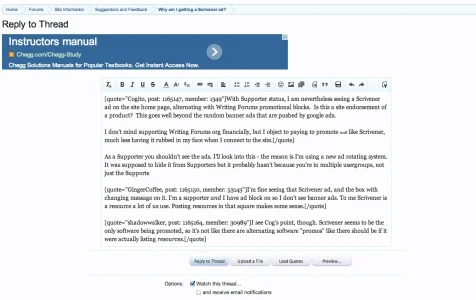You are using an out of date browser. It may not display this or other websites correctly.
You should upgrade or use an alternative browser.
You should upgrade or use an alternative browser.
Keyword Replace by Waindigo [Deleted]
- Thread starter Jon W
- Start date
Live Free
Active member
I have a bug I'd like to report.
A user reported this and I've experienced this once first hand.
I'm using this addon to replace one keyword in the first two instances with an affiliate link. In both times I encountered this bug, below the main post content there was a quote, and below the quote was a auto-keyword replaced keyword.
Thing is, when the post was made, the response below the quote doesn't show up at all - just the quote. If you edit the post the missing text is still in the editor. Editing and saving shows it, but upon refresh, it disappears again.
Amending the auto-replace keyword so it's not replaced fixes this issue and shows the missing text.
A user reported this and I've experienced this once first hand.
I'm using this addon to replace one keyword in the first two instances with an affiliate link. In both times I encountered this bug, below the main post content there was a quote, and below the quote was a auto-keyword replaced keyword.
Thing is, when the post was made, the response below the quote doesn't show up at all - just the quote. If you edit the post the missing text is still in the editor. Editing and saving shows it, but upon refresh, it disappears again.
Amending the auto-replace keyword so it's not replaced fixes this issue and shows the missing text.
Disciple of Nagash
Active member
Hi @Waindigo
On the previous page you stated I could use HTML for a description to display on mouse over, which works fine. However I want all keywords to display in a certain way (colour and dotted underline) - is there somewhere in the addon files I can amend this.
Also I noticed this doesn't really work on mobile devices like iPhones.
Is there any option for a popup instead like the overlay, so if a member clicks on the text the overlay displays text I specify?
Cheers
On the previous page you stated I could use HTML for a description to display on mouse over, which works fine. However I want all keywords to display in a certain way (colour and dotted underline) - is there somewhere in the addon files I can amend this.
Also I noticed this doesn't really work on mobile devices like iPhones.
Is there any option for a popup instead like the overlay, so if a member clicks on the text the overlay displays text I specify?
Cheers
Jon W
Well-known member
Not with this add-on currently. You probably need to get a custom add-on coded for each affiliate as the patterns can be quite complex.
Disciple of Nagash
Active member
@Waindigo - Can you help on the below please?
Hi @Waindigo
On the previous page you stated I could use HTML for a description to display on mouse over, which works fine. However I want all keywords to display in a certain way (colour and dotted underline) - is there somewhere in the addon files I can amend this.
Also I noticed this doesn't really work on mobile devices like iPhones.
Is there any option for a popup instead like the overlay, so if a member clicks on the text the overlay displays text I specify?
Cheers
iontishina
New member
I've added around 200 keywords, now when I am trying to add another one, every time I am getting "Security error occurred. Please press back, refresh the page, and try again." when trying to save.
What is the problem? Please, help.
What is the problem? Please, help.
Jon W
Well-known member
Think it is the same as this issue:
http://xenforo.com/community/threads/toggling-with-too-many-options.62038/
See @Mike's response there.
http://xenforo.com/community/threads/toggling-with-too-many-options.62038/
See @Mike's response there.
iontishina
New member
1) Open .htaccess
2) add line
you can add any number you wish
enjoy!
2) add line
HTML:
php_value max_input_vars 4000you can add any number you wish
enjoy!
Last edited:
Live Free
Active member
I have a bug I'd like to report.
A user reported this and I've experienced this once first hand.
I'm using this addon to replace one keyword in the first two instances with an affiliate link. In both times I encountered this bug, below the main post content there was a quote, and below the quote was a auto-keyword replaced keyword.
Thing is, when the post was made, the response below the quote doesn't show up at all - just the quote. If you edit the post the missing text is still in the editor. Editing and saving shows it, but upon refresh, it disappears again.
Amending the auto-replace keyword so it's not replaced fixes this issue and shows the missing text.
@Waindigo I just encountered it again in a thread about the very keyword I was targeting and at that point I had to disable it.
Before:
View attachment 60975
Editor:
View attachment 60976
Disabling keyword replace fixed the issue.
Am I the only one who's noticed this?
@Waindigo Could you comment on/address this please?
ForestForTrees
Well-known member
People interested in this resource may wish to know that there is another similar resource available from @*******. You may wish to support this one because it is free for noncommercial use, which is awesome. On the other hand, *******'s Auto Link Replacer may cost money but it counts link clicks, which may be an important feature for some. Choice is a good thing, right? Since there are already two developers who have written link replacer addons, let's support them both.
I've tried to start a discussion comparing the two products in the ******* thread. Any reply is appreciated, but I think it'd be better to have the discussion there because that discussion thread is full of links to this one (because this one is free) and because threads stop making sense when you have to monitor two threads for the same discussion.
Here's the link to the request for comparisons:
http://xenforo.com/community/threads/*******-auto-link-replacer-paid.46136/page-4#post-694231
Feedback appreciated
I've tried to start a discussion comparing the two products in the ******* thread. Any reply is appreciated, but I think it'd be better to have the discussion there because that discussion thread is full of links to this one (because this one is free) and because threads stop making sense when you have to monitor two threads for the same discussion.
Here's the link to the request for comparisons:
http://xenforo.com/community/threads/*******-auto-link-replacer-paid.46136/page-4#post-694231
Feedback appreciated
Jon W
Well-known member
I'm unable to replicate this issue. Can you show me the replacements that you have set up?
Thank you for your support. Probably it would be best to create a separate thread somewhere else and link to it from both this one and the other one.People interested in this resource may wish to know that there is another similar resource available from @*******. You may wish to support this one because it is free for noncommercial use, which is awesome. On the other hand, *******'s Auto Link Replacer may cost money but it counts link clicks, which may be an important feature for some. Choice is a good thing, right? Since there are already two developers who have written link replacer addons, let's support them both.
I've tried to start a discussion comparing the two products in the ******* thread. Any reply is appreciated, but I think it'd be better to have the discussion there because that discussion thread is full of links to this one (because this one is free) and because threads stop making sense when you have to monitor two threads for the same discussion.
Here's the link to the request for comparisons:
http://xenforo.com/community/threads/*******-auto-link-replacer-paid.46136/page-4#post-694231
Feedback appreciated
Also, if you do appreciate that we release add-ons for free to non-commercial sites, please consider making a donation to the Waindigo Foundation or contributing to have features added.
Disciple of Nagash
Active member
Hi @Waindigo
I still haven't had a reply about the below? I am not asking for a mod, just where I can edit so that is displays in a certain way? Please can you help?
I still haven't had a reply about the below? I am not asking for a mod, just where I can edit so that is displays in a certain way? Please can you help?
Hi @Waindigo
On the previous page you stated I could use HTML for a description to display on mouse over, which works fine. However I want all keywords to display in a certain way (colour and dotted underline) - is there somewhere in the addon files I can amend this.
Also I noticed this doesn't really work on mobile devices like iPhones.
Is there any option for a popup instead like the overlay, so if a member clicks on the text the overlay displays text I specify?
Cheers
ForestForTrees
Well-known member
I think that this is a great addon both for SEO and for UX if used judiciously, so I wrote about it in a thread entitled "XF SEO Tweaks:"
http://xenforo.com/community/threads/xf-seo-tweaks.67500/page-2#post-710231
The discussion of link replacers continues for five posts. My final post gets into a more case-history approach, but sometimes to make the right decision, you really have to get into the nitty gritty:
http://xenforo.com/community/threads/xf-seo-tweaks.67500/page-2#post-710428
I'd love to read follow-up posts in that thread to hear how others use the software in terms of both SEO and UX.
http://xenforo.com/community/threads/xf-seo-tweaks.67500/page-2#post-710231
The discussion of link replacers continues for five posts. My final post gets into a more case-history approach, but sometimes to make the right decision, you really have to get into the nitty gritty:
http://xenforo.com/community/threads/xf-seo-tweaks.67500/page-2#post-710428
I'd love to read follow-up posts in that thread to hear how others use the software in terms of both SEO and UX.
Disciple of Nagash
Active member
Hi @Waindigo ,
I've managed to get this addon working well for me, however it appears to change the case of the keyword?
For example I entered DoN, but when submitted it changed it as per the following: https://www.dropbox.com/sh/0rms6nzzaxsovyn/_tqEvTlx03
Is there anyway to make it case sensitive?
I've managed to get this addon working well for me, however it appears to change the case of the keyword?
For example I entered DoN, but when submitted it changed it as per the following: https://www.dropbox.com/sh/0rms6nzzaxsovyn/_tqEvTlx03
Is there anyway to make it case sensitive?