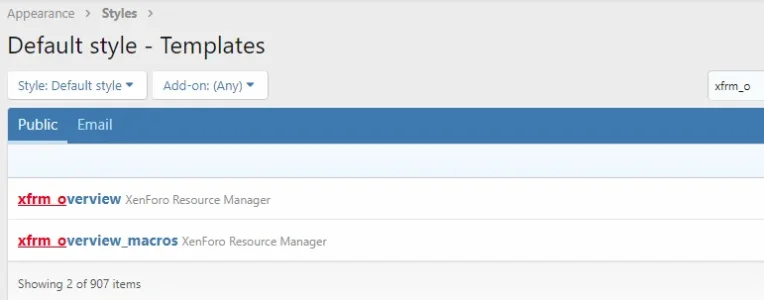You are using an out of date browser. It may not display this or other websites correctly.
You should upgrade or use an alternative browser.
You should upgrade or use an alternative browser.
RM 2.2 Hide Rating Or Remove Rating System Full From xf resource manager
- Thread starter kushal
- Start date
Nicolas FR
Well-known member
In users group permissions set "Can rate resource" to NO.
TPerry
Well-known member
I don't know (and I'm not going to go through every one of them) which all XFRM related templates you need to check but you need to go through the associated templates for viewing/display page and remove references to the ratings. Not all of them are the same, some consist of
in the
and
in the
You can do a template search on
And some you may need to be in development mode to see, as the main template showing the landing page for the RM looks like is called
Code:
<li>
<xf:macro template="rating_macros" name="stars"
arg-rating="{$resource.rating_avg}" />
</li>xfrm_widget_featured_resources templateand
Code:
<dl class="pairs pairs--justified">
<dt>{{ phrase('rating') }}</dt>
<dd>
<xf:macro template="rating_macros" name="stars_text"
arg-rating="{$resource.rating_avg}"
arg-count="{$resource.rating_count}"
arg-rowClass="ratingStarsRow--textBlock" />
</dd>
</dl>xfrm_resource_view templateYou can do a template search on
arg-rating and maybe find most of them. But I don't know for sure if it will get all of them and you will need to be familiar with the templating format to remove the right section.And some you may need to be in development mode to see, as the main template showing the landing page for the RM looks like is called
xfrm_overview and is not a normal template you see.That's a standard front end template.And some you may need to be in development mode to see, as the main template showing the landing page for the RM looks like is calledxfrm_overviewand is not a normal template you see.
Development mode isn't required to edit any front facing templates.
I don't know (and I'm not going to go through every one of them) which all XFRM related templates you need to check but you need to go through the associated templates for viewing/display page and remove references to the ratings. Not all of them are the same, some consist of
in theCode:<li> <xf:macro template="rating_macros" name="stars" arg-rating="{$resource.rating_avg}" /> </li>xfrm_widget_featured_resourcestemplate
and
in theCode:<dl class="pairs pairs--justified"> <dt>{{ phrase('rating') }}</dt> <dd> <xf:macro template="rating_macros" name="stars_text" arg-rating="{$resource.rating_avg}" arg-count="{$resource.rating_count}" arg-rowClass="ratingStarsRow--textBlock" /> </dd> </dl>xfrm_resource_viewtemplate
You can do a template search onarg-ratingand maybe find most of them. But I don't know for sure if it will get all of them and you will need to be familiar with the templating format to remove the right section.
And some you may need to be in development mode to see, as the main template showing the landing page for the RM looks like is calledxfrm_overviewand is not a normal template you see.
we are newbie sir . we dont understand it
TPerry
Well-known member
Issue I had was finding the index template for them.... I had NO problems removing it from the numerous others that I found... but any search for the termThat's a standard front end template.
Development mode isn't required to edit any front facing templates.
RAT in turned up no results for template xfrm_overview.The specific template I referenced does NOT show up in the template listing when doing a search when logged on normally. In fact, it didn't even show up when I enabled developer and debug modes... but that may have been due to CloudFlare caching.
The source view of the XFRM page shows this
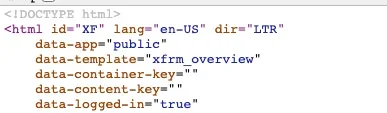
and that template does NOT show up in the normal ACP search of templates.
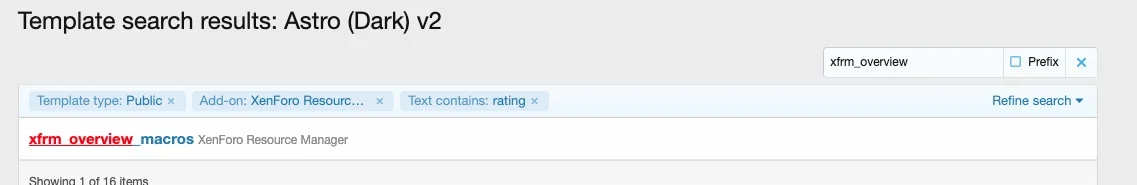
Similar threads
- Replies
- 0
- Views
- 448
- Question
- Replies
- 10
- Views
- 4K