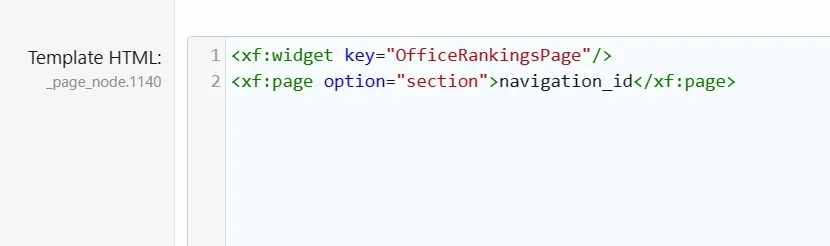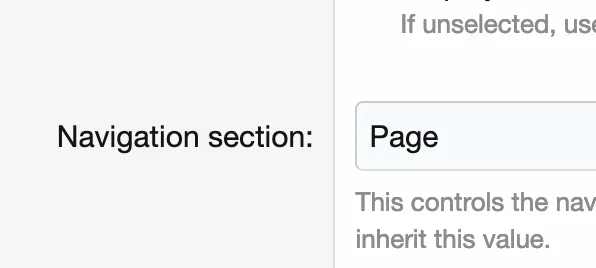Hi everyone,
I recently added a new navigation tab that's linked to a page node and can't figure out how to make the new tab change color when clicked. The site is permittingtalk.com. I'm using the PixelExit Bolt Header custom style. When I click "forums", "resources", or "members" those all become white but not when I click the new tab ("best offices").
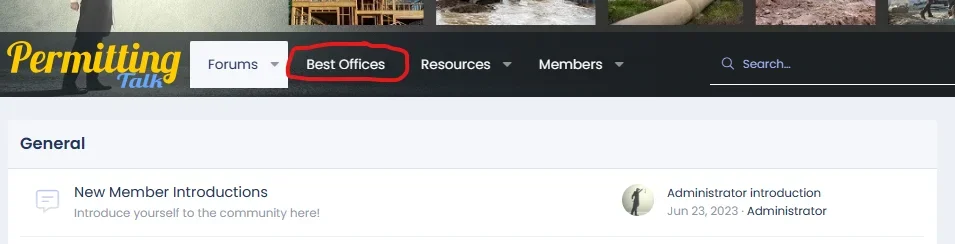
Here are the settings under style properties / header and navigation / navigation row - selected tab.

Thanks for any help anyone is able to provide!
I recently added a new navigation tab that's linked to a page node and can't figure out how to make the new tab change color when clicked. The site is permittingtalk.com. I'm using the PixelExit Bolt Header custom style. When I click "forums", "resources", or "members" those all become white but not when I click the new tab ("best offices").
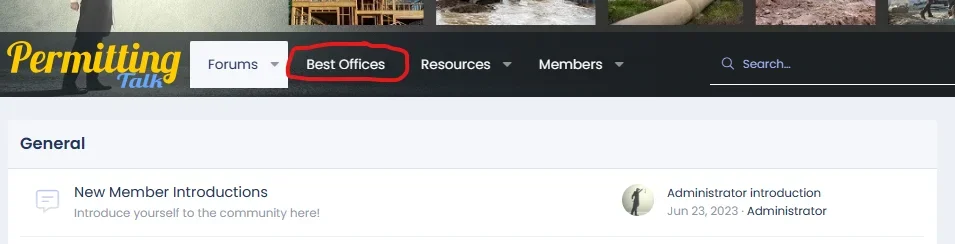
Here are the settings under style properties / header and navigation / navigation row - selected tab.

Thanks for any help anyone is able to provide!