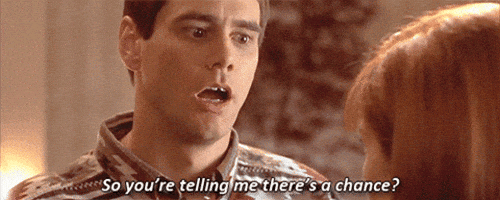This is a really generic question, but is there an easy way to be able to leverage all the work xenforo has done for font-awesome icons, but instead point to a one-off SVG icon? I use xenforo syntax (<xf:fa/>) in quite a few plugins, but I have just one icon that isn't part of the font-awesome portfolio. Is there any way to take advantage of as much styling xenforo has out of the box so the SVG icon scaled / positioned similarly to font-awesome references in xenforo?
Thank you!
Thank you!