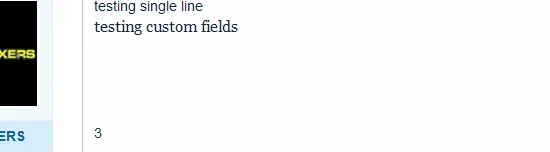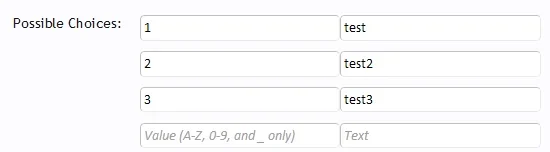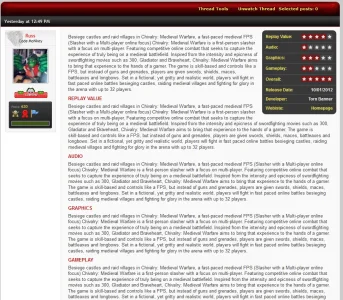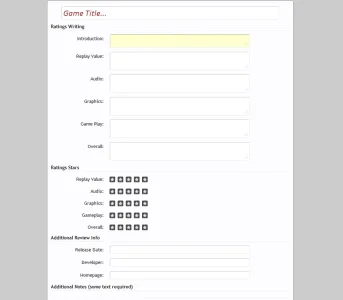The other tabs are OK.
I disabled all other addons, reinstalled CustomFields with the version available up here. same issue.
I looked through the XML file, and it seems that admin template 'thread_field_edit' does not include the 'waindigo_thread_fields_edit_panes_customfields' template anywhere.
I tried to add
PHP:
<xen:include template="waindigo_thread_field_edit_panes_customfields" />
after last <li> tag. It seemed to fix the problem. Unless you manage your templates differently, this could be the cause of the issue.