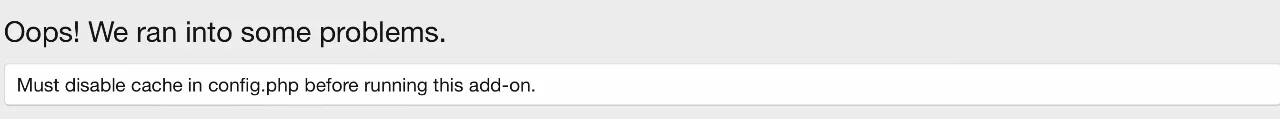AndyB
Well-known member
AndyB submitted a new resource:
Convert attachments all - Converts attached PNG images to JPG images.
Read more about this resource...
Convert attachments all - Converts attached PNG images to JPG images.
Premium upgrade:
This XF2 add-on along with the entire collection can be purchased for $35.00 USD. Your Premium upgrade will allow you to download as many XF2 add-ons as you like for one year. Please see the entire collection located in the Resources area at this URL:
https://www.xf2addons.com/
Description:
Converts attached PNG images to JPG images.
PNG images are very wasteful as they are 10 times the size of a JPG image of same size. By default all PNG images...
Read more about this resource...