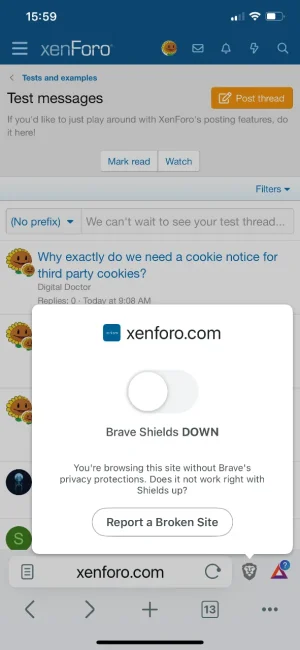Digital Doctor
Well-known member
- Affected version
- 2.3
I'm going to be frank, I've always thought this cookie notice rush was a pile of hot water.
As far as I have always understood, most breaking of user trust happens when you host third party scripts, advertisements, etc on your site which fingerprint the user and call home (to a third party such as an ad network) with what they learned about them and their visit.
Cookie notices do nothing about that, browser addons like UBlock do. These scripts don't even need cookies to track you because they can do browser fingerprinting.
Now let me get to the main point.
I recently learned about...
As far as I have always understood, most breaking of user trust happens when you host third party scripts, advertisements, etc on your site which fingerprint the user and call home (to a third party such as an ad network) with what they learned about them and their visit.
Cookie notices do nothing about that, browser addons like UBlock do. These scripts don't even need cookies to track you because they can do browser fingerprinting.
Now let me get to the main point.
I recently learned about...
- ⭐ Alex ⭐
- cookies gdpr third party tracking
- Replies: 1
- Forum: Forum management
https://xenforo.com/community/threads/why-exactly-do-we-need-a-cookie-notice-for-third-party-cookies.217452/rebooting the PC seems to solve some Brave browser issues like can't copy and paste highlighted text.
clicking the above link gives me this: (In Brave)
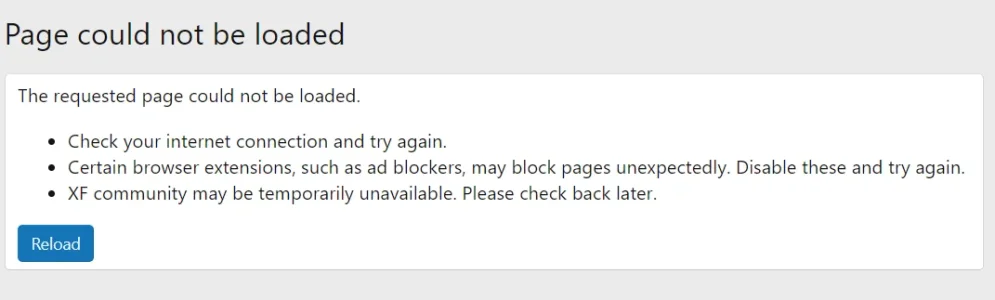
fine in desktop chrome.