xfrocks
Well-known member
That's why I told you to set the TTL to 0.But when using this addon and Limit view, Thread Pages doesn't work with Limit View, just the last page works.
That's why I told you to set the TTL to 0.But when using this addon and Limit view, Thread Pages doesn't work with Limit View, just the last page works.
I think it will work 50% of the time. As I said, best to disable caching for thread page if you want to count guest views.I don't know why but it works on other thread pages also, not just last page.
I figure it out now.I think it will work 50% of the time. As I said, best to disable caching for thread page if you want to count guest views.
You right, it does cache it the page before, but it only shows level 1, not 2. In other words, it wouldn't block the user from viewing a thread, so it doesn't matter. I don't think it worth setting cache TTL to 0 because of that. They will get the level1 notice anyway.But when using this addon and Limit view, Thread Pages doesn't work with Limit View, just the last page works.
I figure it out now.
Since last page of the thread is not cache, If the user already seen the notice then it will also work for other pages.
In short, guests will be able to see more pages than they should if you have both add-ons installedYou right, it does cache it the page before, but it only shows level 1, not 2. In other words, it wouldn't block the user from viewing a thread, so it doesn't matter. I don't think it worth setting cache TTL to 0 because of that. They will get the level1 notice anyway.
I think a JavaScript based solution will work for you guys. Cookie checking doesn't need to be done server side.Yes, I will not sacrifice removing the Thread from being cache just to display the Limit Guest View.
I forgot
But how about those threads with just a single page (post 10 below).Thread View (older pages only: if a thread has 10 pages, only the first 9 pages will be cached)
No, it does not cache thread with only one page.But how about those threads with just a single page (post 10 below).
As I notice it also cache threads with no page 2,3,4, etc.
No, it does not cache thread with only one page.
Doing that is pretty risky but I may add it as an option in future version.I just installed this and it works great. However I would suggest that caching a thread with one page would be a very useful modification.
I suggest this because my site often gets spikes in traffic (sometimes thousands of views per day) for fairly new threads which have less than a page of responses.
You could fairly easily make it flush that page upon modification by hooking into XenForo_DataWriter_DiscussionMessage_Post, public function save(){, and get the thread id from $this->_newData['xf_post']['thread_id'] (new post) or $this->_existingData['xf_post']['thread_id'] (edited post)
Doing that is pretty risky but I may add it as an option in future version.
Many things can affect the rendering of thread like lock/unlock etc., not just post edit/new post. Sometimes add-on makes change to thread too. That's why it is risky.Thanks, but what's the risk? The worst you can do is flush a single page that does not need flushing when someone makes an edit/post.
Many things can affect the rendering of thread like lock/unlock etc., not just post edit/new post. Sometimes add-on makes change to thread too. That's why it is risky.
The risk is way lower for old pages of threadDon't those things apply to second pages though?
Anyway it would be great to have as an option.
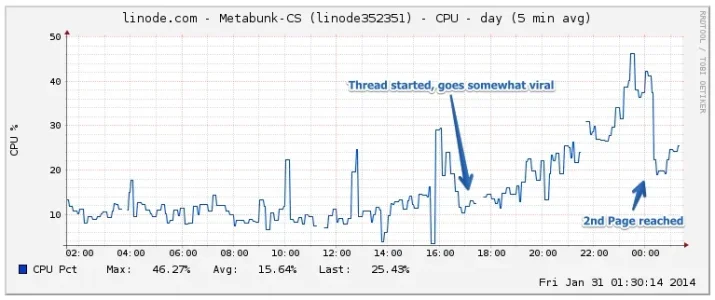
We use essential cookies to make this site work, and optional cookies to enhance your experience.