It's included by default.The flash tag missing in my installations. How to get this tag?
Just enable it or recreate it if you've deleted it, using the details from the first post.
It's included by default.The flash tag missing in my installations. How to get this tag?
Should be just disabled.The flash tag missing in my installations. How to get this tag?
Thank you. Enabled it. I found this bbcode can use to embed another web page.Should be just disabled.
mysite.info/flash/quiz.swfmysite.info/community[flash]exchristian.info/flash/quiz.swf[/flash]Something like:I am using the [h2] bbcode in a thread. I like the bold size but there it create a large space between lines. How can I reduce the space?
<h2 style="margin:0px;line-height:.5;">.baseHtml h2 { margin: 0em 0 !important; }KK,That'll be coming with v1.3.
Thanks for the guidance Ron. I tried it but it did not work.
1. I replaced the html in the BB Code manager, changing the Simple replacement start from <h2> to <h2 style="margin:0px;">. It had no effect.
2. I tried adding the below to EXTRA.css. It also did not work.
Code:.baseHtml h2 { margin: 0em 0 !important; }
3. Looking in firebug, I can see the CSS as .baseHtml h2 margin: 1em 0;. When I change the CSS in firebug from 1em to 0em, the page appears perfectly.
I am not great with CSS by any means, but I thought I had a decent enough understanding to resolve this issue. Apparently I was mistaken. I cannot figure out why it is not working.
.baseHtml h2{
display: inline;
margin: 0 0 0 0;
}<h2 style="display:inline; margin: 0 0 0 0">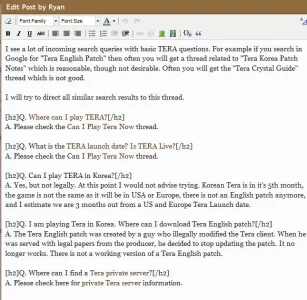
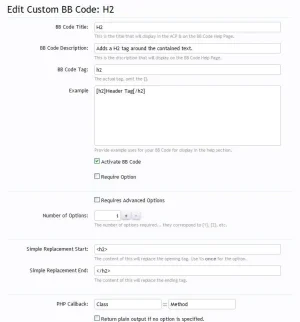
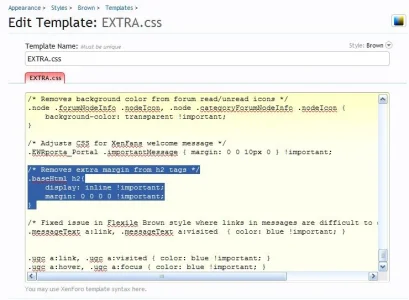
Nice! Which BBCode add-on do you need for this? I just tried it but it didnt work, cheersJust an extra information, i use a good online table creator for bbcode tables : http://www.pcmaster.lt/table/
An example: http://www.fikircephesi.com/threads/the-simple-past-tense.215/
I would have to say that is most likely not a problem with bbcm directly if I had to guess. If you disable the addon, anything within [unused]bbcode tags[/unused] should just revert back to plain text.You can check from the pictures. 1. bbcode manager is open 2. closing 3. page doesn't open
When I enable again, pages come back.
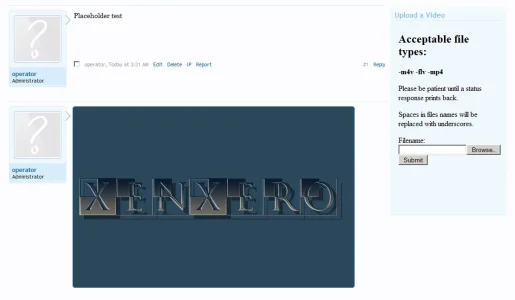
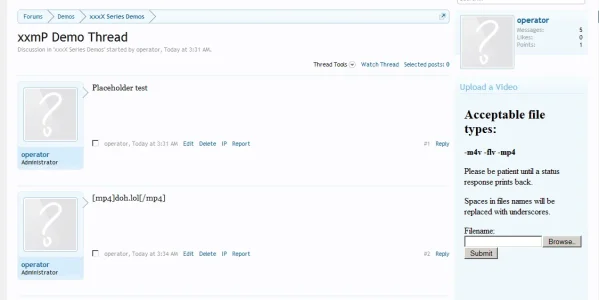
I would have to say that is most likely not a problem with bbcm directly if I had to guess. If you disable the addon, anything within [unused]bbcode tags[/unused] should just revert back to plain text.
Enabled:
View attachment 15880
Disabled:
View attachment 15879
I posted my table code here: http://xenforo.com/community/threads/bb-code-manager-bb-code-xml-repository.8470/page-2#post-154291Nice! Which BBCode add-on do you need for this? I just tried it but it didnt work, cheers
We use essential cookies to make this site work, and optional cookies to enhance your experience.