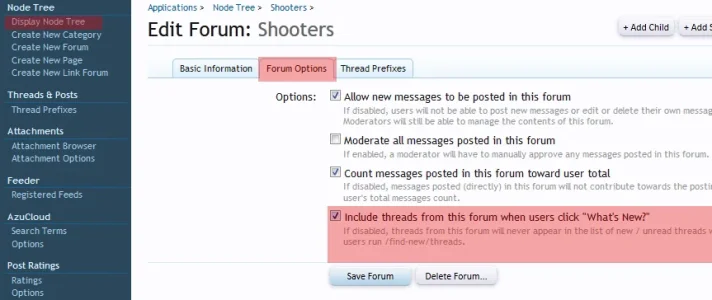You are using an out of date browser. It may not display this or other websites correctly.
You should upgrade or use an alternative browser.
You should upgrade or use an alternative browser.
XF 1.1 A separate "What's New?"
- Thread starter MOZ
- Start date
I've had a look, and I can't find a way to make it using a quick code change.
But I can definitely make an add-on out of it.
Are you wanting this to replace What's New? Or be an additional search?
All I'm wondering is what to call it?
Obviously What's New URLs look like this:
http://xenforo.com/community/find-new/threads
Instead of modifying existing code I would expand the FindNew controller with another action, so it would be something like:
http://xenforo.com/community/find-new/something
But I can definitely make an add-on out of it.
Are you wanting this to replace What's New? Or be an additional search?
All I'm wondering is what to call it?
Obviously What's New URLs look like this:
http://xenforo.com/community/find-new/threads
Instead of modifying existing code I would expand the FindNew controller with another action, so it would be something like:
http://xenforo.com/community/find-new/something
Digital Doctor
Well-known member
Instead of modifying existing code I would expand the FindNew controller with another action, so it would be something like:
http://xenforo.com/community/find-new/something
Kier designed Xenforo to be a standalone forum.
What's new is a great example of that. It only shows one content type: threads.
Others have added content types:
blog posts, wiki items, gallery items, events, videos, resource manager items, etc etc.
Yet, what's new oddly doesn't include other content types, and can't be easily tweaked to do so (or so it has been said).
I wouldn't expect 1.2 to improve what's new. Very unlikely.
Extending what's new would be great !
Digital Doctor
Well-known member
What's the likely ratio of What's new for: Entire forum - Alternate : Alternate ?
10: 1 ?
200: 1 ?
How many new Alternate threads daily ? monthly ?
10: 1 ?
200: 1 ?
How many new Alternate threads daily ? monthly ?
Digital Doctor
Well-known member
That's alot of alternative posts !5:1 to 10:1 I would say.
Do members themselves want
You do know you can exclude forums from What's new ? Could that be a partial solution ?
Would it work that alternative posts stand out in What's new ? Like they have a different colored background ?
MOZ
Well-known member
Let me explain further 'Alternate" was just a name.
Our forum has a separate "Market" section for buying/selling stuff and there are a lot of threads created, now, since we don't want to spoil the experience for those members not interested in the Market section by having those threads in the What's New (This is taken care of), however those using the Market section request to have a separate 'What's New' to show the happenings in that section.
Our forum has a separate "Market" section for buying/selling stuff and there are a lot of threads created, now, since we don't want to spoil the experience for those members not interested in the Market section by having those threads in the What's New (This is taken care of), however those using the Market section request to have a separate 'What's New' to show the happenings in that section.
Ok here's what I have. Little bit of tidying up to do template wise but it works:
1) Install the add-on
2) The FindNew Controller now has a new action called ThreadsByNode
3) The URL for the action is http://yoursite.com/find-new/threads-by-node
4) The above will return an error.
5) http://yoursite.com/find-new/threads-by-node?node_id=3 will return all new threads from the node with ID 3
To exclude threads appearing in What's New, you set that option (it's already there) in the node settings.
My new function ignores that setting, so if you perform http://localhost/find-new/threads-by-node?node_id=3 and you've set node 3 with the setting "Include threads from this forum when users click What's New?" then they will be shown, but remain hidden in the normal What's New section.
1) Install the add-on
2) The FindNew Controller now has a new action called ThreadsByNode
3) The URL for the action is http://yoursite.com/find-new/threads-by-node
4) The above will return an error.
5) http://yoursite.com/find-new/threads-by-node?node_id=3 will return all new threads from the node with ID 3
To exclude threads appearing in What's New, you set that option (it's already there) in the node settings.
My new function ignores that setting, so if you perform http://localhost/find-new/threads-by-node?node_id=3 and you've set node 3 with the setting "Include threads from this forum when users click What's New?" then they will be shown, but remain hidden in the normal What's New section.
Russ
Well-known member
Nice. Let me test it. Then you can put it in RM too
One more thing, how would I do this What's New + Excluded Node ID.
Purpose: Having two What's New, one with excluded nodes, one including them.
Under the node tree, in that node you want to exclude, then "Forum Options":
Include threads from this forum when users click "What's New?"
MOZ
Well-known member
Sorry, didn't get youUnder the node tree, in that node you want to exclude, then "Forum Options":
Include threads from this forum when users click "What's New?"
Nice. Let me test it. Then you can put it in RM too
One more thing, how would I do this What's New + Excluded Node ID.
Purpose: Having two What's New, one with excluded nodes, one including them.
Sorry, didn't get you
I already explained this:
...
To exclude threads appearing in What's New, you set that option (it's already there) in the node settings.
My new function ignores that setting, so if you perform http://localhost/find-new/threads-by-node?node_id=3 and you've set node 3 with the setting "Include threads from this forum when users click What's New?" then they will be shown, but remain hidden in the normal What's New section.
Basically when you create or edit a forum node there's a tab called "Forum Options".
In there is a check box that says: "Include threads from this forum when users click What's New?".
If you untick that, then threads in that forum will not appear in What's New.
My add-on ignores that setting, so you get exactly what you asked for. Two separate What's New sections.
Russ
Well-known member
Russ is trying to explain to you exactly the same thing as I'm trying to.I know that
I however do want it listed in a separate What's New, as Chris has created.
You need to click that option that Russ (and I) have pointed out. That will stop it from showing in What's New (what you've asked for) but going to find-new/threads-by-node?node_id=X will show the threads regardless of that setting.
Similar threads
- Question
- Replies
- 9
- Views
- 159
- Replies
- 4
- Views
- 69
- Replies
- 0
- Views
- 35
- Question
- Replies
- 4
- Views
- 105