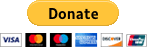This add-on is not affiliated with XenForo Ltd.
This add-on was discussed here: http://xenforo.com/community/threads/a-separate-whats-new.34288
Thank you to MOZ for the idea.
ABOUT
This add-on enables an additional What's New list which is filtered down to a specific node.
None of the existing functionality has been altered.
Once installed, you can display new threads from a specific node by going to: http://yoursite.com/threads-by-node?node_id=X where X is the node ID you wish to view.
SETUP
Just to make your life easier, I've included a template which hooks in directly next to the existing "What's New?" link. By default, this is disabled. You will need to enable it in Options, but before you do that you might want to edit the included template and phrase to be the appropriate wording and point to the appropriate node:
By default it will look like above, change it to whatever you like in the template called ThreadsByNodeLink. Also, add as many links as you like in that template.
So how does it look?
Well, same as What's New! I've included some extra phrases though so it displays the node title of the node they're looking at.
INSTALLATION:
You know the drill:
1) Download the zip file. Extract its contents.
2) Upload the contents of the upload folder to the root of your XenForo installation.
3) Install using the XML file provided.