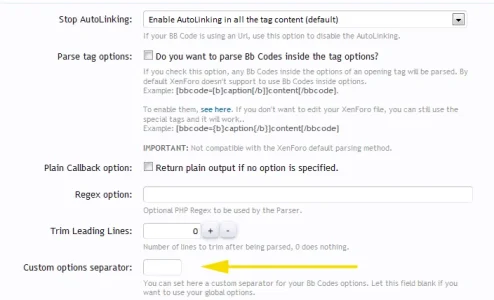You are using an out of date browser. It may not display this or other websites correctly.
You should upgrade or use an alternative browser.
You should upgrade or use an alternative browser.
Unmaintained BbCodes & Buttons Manager 3.3.5
No permission to download
- Author cclaerhout
- Creation date
BBM - version 2.0 released
ONLY WORKS WITH TINYMCE QUATTRODisclaimer:
New methods to create a mce 4 button:
- The Bb Codes manager didn't change at all, no need to worry for this.
- The buttons manager dropped the support of TinyMCE 3.x so I recommend you to first first test this on your dev board
- The button manager is only compatible with TinyMCE 4.x (see the addon TinyMCE Quattro)
- After having installed this version, you should be able to revert to version 1.x (not supported)
- The BbCodes xml files have changed a little to add new options
- If a major problem is found on the version 1 of the BBM, it will be updated on github (there are two different repositories, so no need to worry). If users don't feel comfortable to download files there, I will create an archive and upload it inside a post.
- I didn't have time yet to recreate the UI of the Advanced Bb Codes. That will be my next move (after having written some documentation)
New return methods for the Button:
- It can be a blank button (you can use this way png icons - I don't support this, see the above options to understand why)
- It can be a text button, just type a text, you've got a text button. Time to create this button: 3 seconds (if you type slow).
- It can be a font icon button based on the TinyMCE official icons set or the XenForo icons set. I will explain this in a tutorial. Time to create this kind of button: 30 seconds (if you are slow to select which button you want to use)
Some other things
- The "Direct" method will insert the Bb Code with options and content if needed
- The "Template" method will load an overlay window from a custom template of your choice. This template must have a Javascript to manage the submit input. The framework of TinyMCE Quattro has been developped to make your life easy: even if you are a Javascript beginner you will be able to use this. An example is provided; see the template "quattro_dialog_bbm_demo". It is full documented.
Update from 1.x version
- The Buttons manager now deals with icons. It makes the configuration easier
- The Buttons manager has now a reset option to help you to get back the default layout.
Have fun with this!
- Like usual, nothing has changed
- Use the reset function to recreate your editor layout
- If you want, you can delete all orphan buttons (from the Enhanced TinyMCE addon) - they have a purple color.
- Import again the bbcode bulk xml
Attachments
Version 1.1.8 released (important)
- Last fix for the selection of the custom editor (when creating a new
node forum) was bad coded ; this release has modified the way to save
the editor choice in the forum node. Everything should be ok now. Sorry
for this.- Fix a small bug that prevents to update the stopautolinking value when
importing Bb Codes- The Raw Bb Code xml file has been updated (the bulk file as well).
Reason: the stopautolinking function was not activated
After updating, don't forget to import the Raw Bb Code or to import the Bb Codes Bulk Xml files (with the override option)
Version 1.1.7 released
- Fix a bug with the selection of the custom editor when creating a new
node forum (prevented to create a new forum)
@Thanks to Rambro
Version 1.1.6 released
- A new tool for developers to get attachments information has been added. It will be needed in the next release of the advanced Bb Codes.
Version 1.1.5 released (minor release)
This is a minor release (sync on github). Most of you don't really need to update.
- 1 phrase fixed @thanks to Siwi
- Quoted message got back a carriage return when the content protection is activated @thanks to Tracy Perry
Version 1.1.4 released
- Various improvements
- New developer tools
Version 1.1.2 released
Edit: version 1.1.2 reuploaded to put the correct Javascrit source file (no need to reinstall the 1.1.2 version for those who have already installed it)
- Fix a bug that occurs with other addons when the Bb Code has an empty content @Thanks to Netrix
Version 1.1.1 released
- Fix the icons path (BBM=>bbm) @Thanks to Netrix
- The BBCM class checker is back
Version 1.1 released
- New utility to convert & export "Custom BB Code Manager" BbCodes
- New tool to check BbCodes callback integrity
- 1 line of code changed for php 5.2 retro compatibility (@Thanks to tyteen4a03 & TBDragon)
- the XenForo quote button name has been corrected (you may need to configure it again in the Button Manager)
- The Github repository has been redone... I had a bug which prevented me to send updates