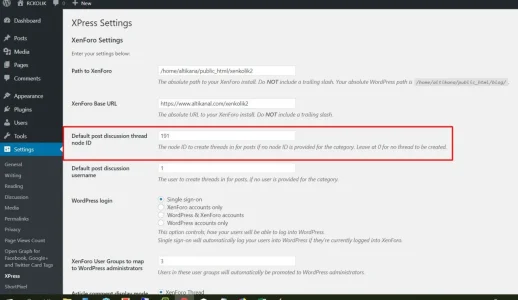You are using an out of date browser. It may not display this or other websites correctly.
You should upgrade or use an alternative browser.
You should upgrade or use an alternative browser.
XPress - A theme and bridge for bringing WordPress into XenForo [Deleted]
- Thread starter ThemeHouse
- Start date
Dalton Prock
Well-known member
I've gone ahead and started a conversation with you about this to get an insight of what errors your getting.Just a question. Is the WP plugin JetPack supported? I have many different errors with it.
For now i miss a few options.
- How to set the permissions? My forumusers are unable to create a blog. And how can i give the moderators permissions to moderate blogs?
- In XenBlog you can see:
- Most recent
- Last updated
- Most viewed
- Most replied
- Title (alphabetical)
- Latest comments
- Most rated
- Most liked

And i like the widget to show "topbloggers".
Is it possible to make it like that?
Assigning group permissions is explained here in our documentation. Are you planning on allowing your members to share their logins with Wordpress? Shared logins are explained here as well.How to set the permissions? My forumusers are unable to create a blog. And how can i give the moderators permissions to moderate blogs?
Those type of filter tabs we don't offer and am not sure if we will offer them but I'll note them down.In XenBlog you can see:
- Most recent
- Last updated
- Most viewed
- Most replied
- Title (alphabetical)
- Latest comments
- Most rated
- Most liked
Such a widget doesn't exist in the add-on yet but it is something I'll note down a well.And i like the widget to show "topbloggers".
KensonPlays
Well-known member
Having a similar issue as @gforce:
I created it as a page and a post. Same content on both. I am using the Gutenberg editor, I don’t know if that effects anything, but the next major version of Wordpress will be using it so I thought I may as well get familiar with it. But the screenshot attached is how it looks to me.
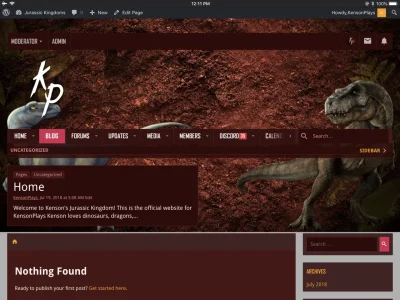
I created it as a page and a post. Same content on both. I am using the Gutenberg editor, I don’t know if that effects anything, but the next major version of Wordpress will be using it so I thought I may as well get familiar with it. But the screenshot attached is how it looks to me.
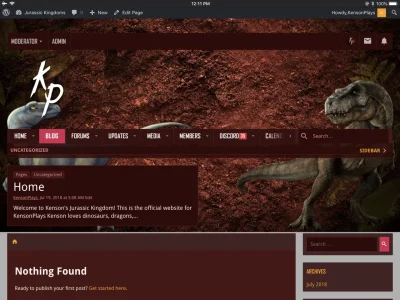
We haven't officially tested Gutenburg. There is an issue for it here. https://github.com/Audentio/xpress-issues/issues/176
I see the issue, but not sure what the URL is or what specifically you're doing.
I see the issue, but not sure what the URL is or what specifically you're doing.
KensonPlays
Well-known member
Attempting to set that as home page, so Home (what gforce was experiencing)We haven't officially tested Gutenburg. There is an issue for it here. https://github.com/Audentio/xpress-issues/issues/176
I see the issue, but not sure what the URL is or what specifically you're doing.
EDIT: I re-created it in the Classic Editor, same thing.
Last edited:
Classic Editor? Maybe you have an add-on interfering. Can you create a ticket please?Attempting to set that as home page, so Home (what gforce was experiencing)
EDIT: I re-created it in the Classic Editor, same thing.
KensonPlays
Well-known member
Sent.Classic Editor? Maybe you have an add-on interfering. Can you create a ticket please?
KensonPlays
Well-known member
Question: If I set my “News/Announcements” board on the forum as the default for WP blog posts, shouldn’t it automatically create a thread? Or do I have to manually create the thread and copy/paste the content in basically?
If you set it up so anything in the announcements category posts to the news and announcements, then yeah itll auto create the thread. If you choose to create the thread and then promote it, I think it should know to create a WP post and itll copy the content for you. Only thing Im not sure of is if it will set the correct WP category.Question: If I set my “News/Announcements” board on the forum as the default for WP blog posts, shouldn’t it automatically create a thread? Or do I have to manually create the thread and copy/paste the content in basically?
KensonPlays
Well-known member
Because I set the “Default Post discussion thread ID” to my “News/Announcements” then set the default author to myself (Only author for my blog), then proceeded to create a new short blog post. It did not make an thread in News/Announcements.If you set it up so anything in the announcements category posts to the news and announcements, then yeah itll auto create the thread. If you choose to create the thread and then promote it, I think it should know to create a WP post and itll copy the content for you. Only thing Im not sure of is if it will set the correct WP category.
I would love it to auto post, so that way the Discord addon by Jaxel will auto cross-promote to my Discords news channel.
mkucuksari
Well-known member
At Wordpress XPress Setting page , change "Default post discussion thread node ID " different then "0" and try again.Because I set the “Default Post discussion thread ID” to my “News/Announcements” then set the default author to myself (Only author for my blog), then proceeded to create a new short blog post. It did not make an thread in News/Announcements.
I would love it to auto post, so that way the Discord addon by Jaxel will auto cross-promote to my Discords news channel.
I had the same problem when it was "0".
Attachments
Is it installing with 0?At Wordpress XPress Setting page , change "Default post discussion thread node ID " different then "0" and try again.
I had the same problem when it was "0".
KensonPlays
Well-known member
Two things: 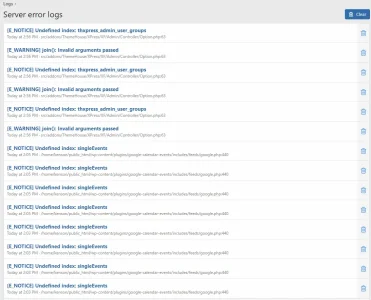
And @mkucuksari I don't get numbers, I get names:

And it isn't auto posting new blog posts to that channel for some reason.
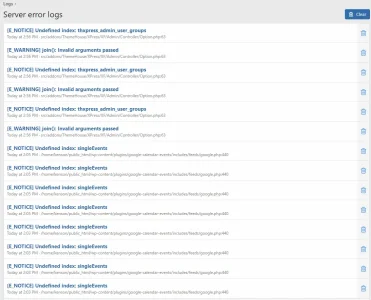
And @mkucuksari I don't get numbers, I get names:

And it isn't auto posting new blog posts to that channel for some reason.
Last edited:
gforce
Active member
I posted about making this a homepage (for https://plexguide.com/news ) like how xenporta does, they make it easy in the instructions. For the life of me, I cannot with xpress @ https://github.com/Audentio/xpress-issues/issues/184
I also noted the issue about your documentation in another user with the // appearing; i delete one and it works
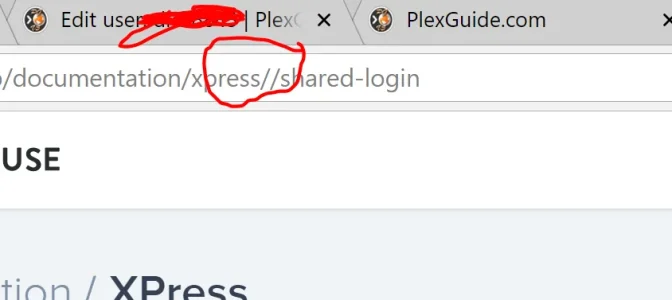
I also noted the issue about your documentation in another user with the // appearing; i delete one and it works
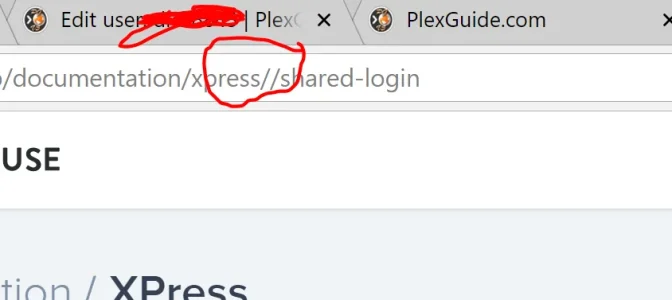
mkucuksari
Well-known member
Yes, after the installation, "0" is the default value.Is it installing with 0?
We are talking about same parameter. At Wordpress site, it is number. So don'ta have any idea why it is not working for youAnd @mkucuksari I don't get numbers, I get names:
KensonPlays
Well-known member
Weird, cause mine shows the names of the boards, not numbers.Yes, after the installation, "0" is the default value.
Depends on if you are looking at XenForo out WordPress settings. I'll look at blanking it instead of 0Weird, cause mine shows the names of the boards, not numbers.
mkucuksari
Well-known member
@Mike Creuzer any comment for the following questions ?
https://xenforo.com/community/threa...press-into-xenforo.150114/page-8#post-1267685
https://xenforo.com/community/threa...press-into-xenforo.150114/page-8#post-1267687
EDIT : @Lukas W.
https://xenforo.com/community/threa...press-into-xenforo.150114/page-8#post-1267685
https://xenforo.com/community/threa...press-into-xenforo.150114/page-8#post-1267687
EDIT : @Lukas W.
Last edited:
KensonPlays
Well-known member
Ah, I was looking at the XF end. Could you also check to see if there's a bug? It's not auto posting when I set it to my News/Announcements board.Depends on if you are looking at XenForo out WordPress settings. I'll look at blanking it instead of 0
EDIT: I may have figured that out.
Now I just need to get the homepage not displaying fixed.