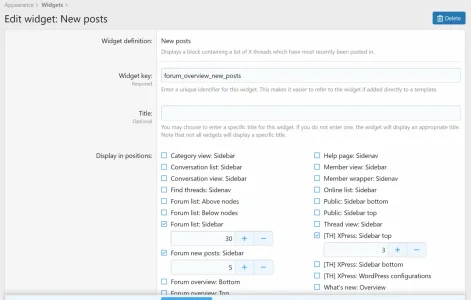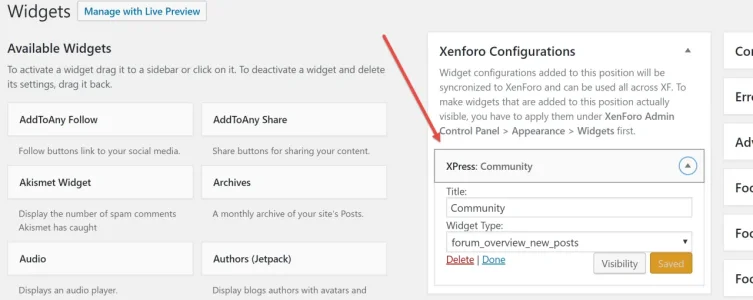@Mike Creuzer ,
I´m really hoping you can help us out with that: the date in WP-articles is formatted using the XenForo settings. That´s fine so far, but the problem comes with the additional one from WP. Since WP has no function to deactivate the use of the WP own date, the timestamp is - at least partially - doubled:
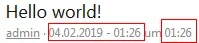
The left is XenForo, the one to the right from WP. I guess this only can be solved by changing the XPress theme and releasing an update - or is there another option?
I´m really hoping you can help us out with that: the date in WP-articles is formatted using the XenForo settings. That´s fine so far, but the problem comes with the additional one from WP. Since WP has no function to deactivate the use of the WP own date, the timestamp is - at least partially - doubled:
The left is XenForo, the one to the right from WP. I guess this only can be solved by changing the XPress theme and releasing an update - or is there another option?