You are using an out of date browser. It may not display this or other websites correctly.
You should upgrade or use an alternative browser.
You should upgrade or use an alternative browser.
XFtoWP - XenForo to WordPress integration [Paid] 1.5.5
No permission to buy ($79.00)
- Thread starter kolakube
- Start date
For those of you interested in user syncing, how do your users register to your WordPress site?
Is it through the standard register form (wp-login.php) or through an eCommerce/membership plugin like WooCommerce, LearnDash, Easy Digital Downloads, etc.? This is important because different plugins register users in slightly different ways, but fortunately with XFtoWP's developer tools it will be very easy to standardize different actions required for user syncing and hook them into many different plugins.
Please let me know here, it will really help gauge which plugins to build direct support for in the next episode of XFtoWP!
I was using the regular wp-login.
Having one standard login on xenforo and wp would be ideal.
kolakube
Well-known member
Just updated my blog sidebar with the XFtoWP widget and made a pretty nice forum listing:
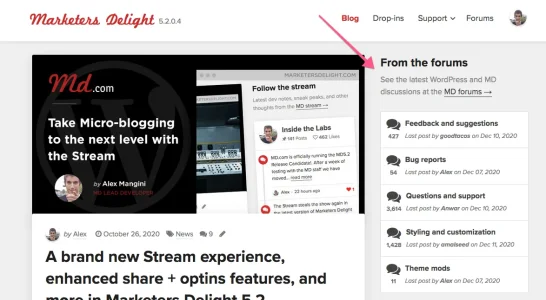
The widget settings made it quick to mix and match other types of forum content:
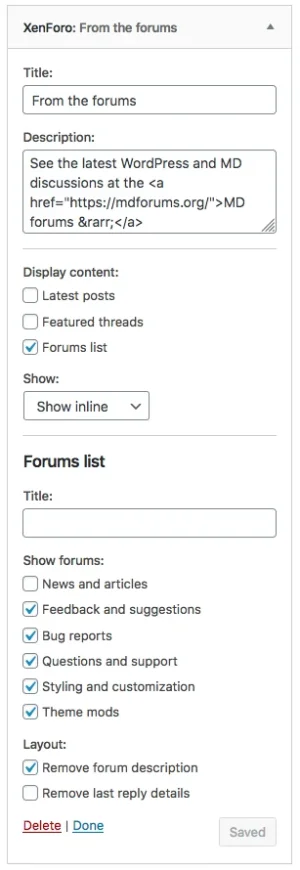
Still running the December only launch sale (see original post) and already have some big new features in the works.
Help support plugin development and get your copy now (<--direct buy link)
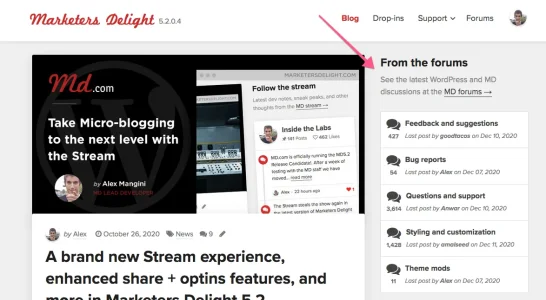
The widget settings made it quick to mix and match other types of forum content:
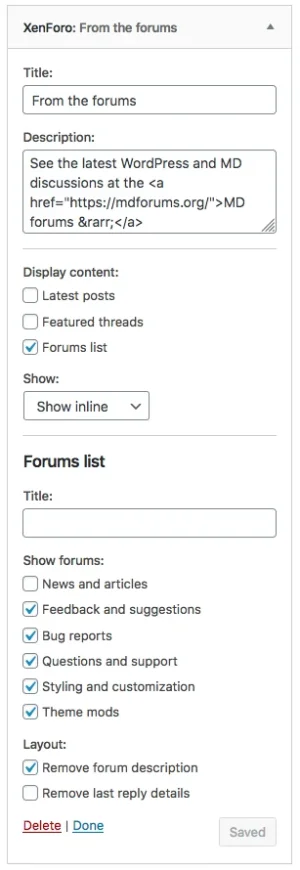
Still running the December only launch sale (see original post) and already have some big new features in the works.
Help support plugin development and get your copy now (<--direct buy link)
kolakube
Well-known member
To get that truly right you'd need a XenForo addon called WPtoXF.another suggestion which I don’t know how feasible it would be is a common header/menu.
But in all seriousness that kind of integration will always require custom work to be done. You can get pretty far with CSS alone.
Last edited:
I will probably buy when a central login exists.To get that truly right you'd need a XenForo addon called WPtoXF.
But in all seriousness that kind of integration will always require custom work to be done. You can get pretty far with CSS alone.
kolakube
Well-known member
Mangini updated XFtoWP - XenForo to WordPress Integration with a new update entry:
New parse variable
Read the rest of this update entry...
New parse variable
- Adds the
{featured_image}variable to the message box in the Create thread function. Use with bbCode to embed the WordPress Featured Image to your new thread like so:[URL]{featured_image}[/URL]
Read the rest of this update entry...
Last edited:
kolakube
Well-known member
Just to give a little example of what this update means, in XFtoWP you have the ability to create a new thread per post and v1.0.4 adds aMangini updated XFtoWP - XenForo to WordPress Integration with a new update entry:
New parse variable
Read the rest of this update entry...
{featured_image} variable to the list of parsed variables you can write in your new thread messages. The create/link thread extends to Pages as well, and any other custom post types you enable with a simple filter.
Last night I was (finally!) digging into the features of XFtoWP and wanted a way to make the articles I cross-post look nicer so I came up with the following default template to greatly speed up the posting process. Keep in mind, these variables pull info about the current post you're on and publishes them to your forum:
Code:
[URL={permalink}][IMG]{featured_image}[/IMG][/URL]
~~Custom intro text~~
[QUOTE]{excerpt}[/QUOTE]
[URL={permalink}]Read full article on MD.com...[/URL]Mixing bbCode and XFtoWP's parsed variables can make for a really comprehensive posting process, regardless of Thread Type! I posted this to an Articles forum on XF and got this as a result:
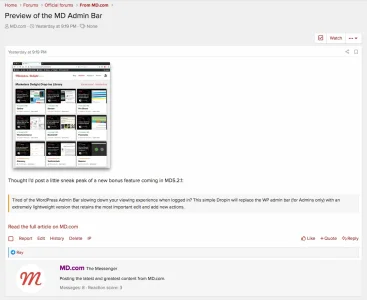
I hope this illustrates how seamlessly XFtoWP can integrate into your workflow—I will never use WordPress the same again.
Last edited:
kolakube
Well-known member
Hi, XFtoWP works the other way around. You can link existing forum threads to posts in WordPress, or create a thread using the current information about your post or page.I’m not sure 100% how this works. Does XFtoWP create new WP posts from XF threads or is it just used to link just the comments of WP and not actually make new WP posts?
When you "link" a thread you are getting a list of replies of that thread for use as comments on your WP post or page.
This is a WordPress plugin and does not require anything to be installed to XenForo.
kolakube
Well-known member
Mangini updated XFtoWP - XenForo to WordPress Integration with a new update entry:
Enhancement
Read the rest of this update entry...
Enhancement
- Ensures forum reply totals are also added to comment counts in custom loops
Read the rest of this update entry...
kolakube
Well-known member
Thanks for the heads up. I had to edit my eCommerce plugin unfortunately but it should be unchecked now.Just fyi, I think the automatic checking of the box to subscribe to your newsletter at checkout violates GDPR as pre-ticked boxes do not constitute consent, especially when the purpose of the form is to checkout, not sign up to a newsletter.
BT-Simon
Member
Hi,
Currently I'm using Xpress/Xlink, but I'm looking for a new solution, because it's not working with caching plugins like WP Rocket. I was already in contact with them, but they will not fix it. Can you confirm that your plugin is working with Wordpress caching plugins? And is it possible to import the existing Xpress connections to your plugin?
Currently I'm using Xpress/Xlink, but I'm looking for a new solution, because it's not working with caching plugins like WP Rocket. I was already in contact with them, but they will not fix it. Can you confirm that your plugin is working with Wordpress caching plugins? And is it possible to import the existing Xpress connections to your plugin?
kolakube
Well-known member
What doesn't work with cache plugins? The only thing I have heard from one user so far is that they need to clear the page cache after publishing to show comments, and no issues from my own testing.because it's not working with caching plugins like WP Rocket.
I'm not fully sure what that plugin does so I would say no.And is it possible to import the existing Xpress connections to your plugin?
BT-Simon
Member
@Mangini Thank you for your fast reply.
This is the plugin: https://xenforo.com/community/resou...dge-for-bringing-wordpress-into-xenforo.6551/
You missunderstood me. It's not working with Xlink/Xpress, that's why I'm looking for a different solution. But of course I would like to import the old matches so I don't have to do it for thousands of posts by myself.What doesn't work with cache plugins? The only thing I have heard from one user so far is that they need to clear the page cache after publishing to show comments, and no issues from my own testing.
This is the plugin: https://xenforo.com/community/resou...dge-for-bringing-wordpress-into-xenforo.6551/
kolakube
Well-known member
The only thing XFtoWP needs to get thread comments is the thread ID saved to the post meta. To your knowledge, does Xpress save the thread ID to each post? That is all I would need to write an importer script, and let XFtoWP handle the rest. This may be something you and I can work on if you're open to sharing your WP installation with me.You missunderstood me. It's not working with Xlink/Xpress, that's why I'm looking for a different solution. But of course I would like to import the old matches so I don't have to do it for thousands of posts by myself.
Andro
Well-known member
Bugs:
1. Hide embeds option isn't hiding media embeds (tested with Twitter embed).
2. Trailing slash is missing on the following areas:
Feature requests:
1. Support for AMPforWP plugin: Display thread comments on AMP comments area (ref. this article)
2. New Comments display type: Display using [View Comments] button - basically hide comments section behind click of a button
3. Admin option to select a default thread prefix for all API posted threads - it helps in thread sorting and batch updations
4. Add thread creation support for scheduled WordPress posts
5. Forum Login/Registration blocks to insert in between content, posts listing - it can help boosting community registrations
6. Comments sorting using ratings (reactions count)
1. Hide embeds option isn't hiding media embeds (tested with Twitter embed).
2. Trailing slash is missing on the following areas:
- Thread ID URLs on Connected threads list page
- User profile URL on the front end (thread comments section)
- XenForo Widget: thread URLs,
See all messages →,View all threads →links
- Posts tab user profile URLs uses XF's full friendly URLs where as all other areas uses plain URLs
- Featured tab user profile URLs invalid
- Posts tab not fetching new posts
Feature requests:
1. Support for AMPforWP plugin: Display thread comments on AMP comments area (ref. this article)
2. New Comments display type: Display using [View Comments] button - basically hide comments section behind click of a button
3. Admin option to select a default thread prefix for all API posted threads - it helps in thread sorting and batch updations
4. Add thread creation support for scheduled WordPress posts
5. Forum Login/Registration blocks to insert in between content, posts listing - it can help boosting community registrations
6. Comments sorting using ratings (reactions count)
kolakube
Well-known member
Great feedback as always @Andro! Thank you for voicing these suggestions here.
So far "create thread on schedule" has been the most requested feature and will probably be the first of these I implement,
The Hide Embeds feature was only designed to hide unfurled links so I see how the language can be confused for other kinds of embeds. I do see value in hiding other kinds of embeds so I will add this as a future consideration.1. Hide embeds option isn't hiding media embeds (tested with Twitter embed).
These are all minor issues I should be able to correct easily, great spot.2. Trailing slash is missing on the following areas:
3. XenForo widget issues:
- Thread ID URLs on Connected threads list page
- User profile URL on the front end (thread comments section)
- XenForo Widget: thread URLs,
See all messages →,View all threads →links
- Posts tab user profile URLs uses XF's full friendly URLs where as all other areas uses plain URLs
- Featured tab user profile URLs invalid
- Posts tab not fetching new posts
4. Add thread creation support for scheduled WordPress posts
2. New Comments display type: Display using [View Comments] button - basically hide comments section behind click of a button
6. Comments sorting using ratings (reactions count)
So far "create thread on schedule" has been the most requested feature and will probably be the first of these I implement,
Do you envision people being able to register through this block, or sending them to the forum register page? I wonder about the security implications of registering offsite but love the idea for possibly helping to boost registrations.5. Forum Login/Registration blocks to insert in between content, posts listing - it can help boosting community registrations
Similar threads
- Replies
- 5
- Views
- 790
- Replies
- 14
- Views
- 1K
- Replies
- 2
- Views
- 590