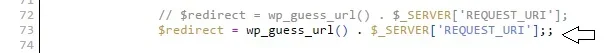You are using an out of date browser. It may not display this or other websites correctly.
You should upgrade or use an alternative browser.
You should upgrade or use an alternative browser.
XenWord Pro [Deleted]
- Thread starter LPH
- Start date
LPH
Well-known member
We are going to end up cluttering up this thread with support. I'm having great difficulty in following everything you are asking and struggling with because this will require sensitive server details.
It's best to open a ticket so greater details can be discussed. Please go to tuxreports.com and open a ticket. Please add details of your installation.
At this point, my understanding is that it's a theme which isn't loading the login widget but loads other widgets. You've made the change in removing the extra semicolon. You've checked other themes and the login widget works properly, it's simply the theme you want to use that won't load the login widget.
I'm confused by your reply because I asked for the extra semicolon to be removed and you posted an image with the single semicolon commented out. So maybe we are talking about different versions of XenWord. Please make sure this is included in the ticket.
It's best to open a ticket so greater details can be discussed. Please go to tuxreports.com and open a ticket. Please add details of your installation.
At this point, my understanding is that it's a theme which isn't loading the login widget but loads other widgets. You've made the change in removing the extra semicolon. You've checked other themes and the login widget works properly, it's simply the theme you want to use that won't load the login widget.
I'm confused by your reply because I asked for the extra semicolon to be removed and you posted an image with the single semicolon commented out. So maybe we are talking about different versions of XenWord. Please make sure this is included in the ticket.
Fitness Bilim
Member
I sent a ticket.
LPH
Well-known member
I sent a ticket.
Ok. I'm about ready to get onto my desktop and we can figure out what is happening. 3.3.3 is being tested, so I can upload that to the ticket and see if that helps (corrected semicolon, newer redux framework).
LPH
Well-known member
What is the cost to remove the branding?
$39.99
https://www.tuxreports.com/community/products/brand-removal.10/
LPH
Well-known member
LPH updated XenWord Pro with a new update entry:
New Checkbox Widgets, Bug Fixes
Read the rest of this update entry...
New Checkbox Widgets, Bug Fixes
( 123 ) 3.3.3.0 - February 5, 2017
New Feature: Create or Update Thread Checkbox
New Widget: Show comments sorted by most liked
Tested with WordPress 4.7.2
Updated Redux Framework to 3.6.3.5; See Changelog
Updated...
Read the rest of this update entry...
Freelancer
Well-known member
Does someone use this with woocommerce and is it working? Please speak up.
@LPH would it be possible to use the WordPress User Data Base parallel to the XF Database? In other words: I would need registered XF users to be written into the WP database (as your add-on does currently), while WP site visitors only register into the WP database. Would this be possible to achieve?
@LPH would it be possible to use the WordPress User Data Base parallel to the XF Database? In other words: I would need registered XF users to be written into the WP database (as your add-on does currently), while WP site visitors only register into the WP database. Would this be possible to achieve?
LPH
Well-known member
Does someone use this with woocommerce and is it working? Please speak up.
@LPH would it be possible to use the WordPress User Data Base parallel to the XF Database? In other words: I would need registered XF users to be written into the WP database (as your add-on does currently), while WP site visitors only register into the WP database. Would this be possible to achieve?
I wouldn't recommend this method. The user_ids and IDs need to match. Instead, give this a college try ...
In ACP, create a Secondary User Group named WooCommerce
In XenWord Settings, map Secondary WooCommerce to the role needed
This means check off the secondary user group for anyone. They can have their own permissions etc.
You'd have to fuss with the permissions in the secondary user group if you didn't want them to have access to the forums, etc.
Freelancer
Well-known member
That is a good technical workaround on the first glance but has certain drawbacks. Random visitors that just want to buy things in the WP shop (and have no access to the forum) would be listed in the "Members" list in the forum for example. Also the XF registration would not be able to distinguish between a shop-only registration and a forum (+shop) registration. The admin would need to associate everyone manually. I am afraid this is not practical.I wouldn't recommend this method. The user_ids and IDs need to match. Instead, give this a college try ...
In ACP, create a Secondary User Group named WooCommerce
In XenWord Settings, map Secondary WooCommerce to the role needed
This means check off the secondary user group for anyone. They can have their own permissions etc.
You'd have to fuss with the permissions in the secondary user group if you didn't want them to have access to the forums, etc.
LPH
Well-known member
This was my thought process.
A visitor arrives.
They decide to buy something.
They register (redirected to XenForo).
Permissions are set so they don't see anything in the forums.
They also receive a secondary user group (without permissions)
The secondary user group is mapped in XenWord such that they can buy from WooCommerce.
The member buys forum access.
A WooCommerce hook is used to add a new secondary user group which provides access to the forums.
This secondary User Group is also mapped in XenWord.
The key is finding the right hook.
https://docs.woocommerce.com/wc-apidocs/hook-docs.html
I was quickly thinking here:
Since XenWord already gives you access to all of XenForo methods, models, controllers, etc then find a developer who would use the hook to update the secondary user group once the correct item is purchased.
Now, I'm not familiar with how the hooks in WooCommerce work but the after pay action seems appropriate. It would have to be tested, though.
Of course -- this is all conjecture on my part.
A visitor arrives.
They decide to buy something.
They register (redirected to XenForo).
Permissions are set so they don't see anything in the forums.
They also receive a secondary user group (without permissions)
The secondary user group is mapped in XenWord such that they can buy from WooCommerce.
The member buys forum access.
A WooCommerce hook is used to add a new secondary user group which provides access to the forums.
This secondary User Group is also mapped in XenWord.
The key is finding the right hook.
https://docs.woocommerce.com/wc-apidocs/hook-docs.html
I was quickly thinking here:
PHP:
do_action( 'woocommerce_after_pay_action', $order );Since XenWord already gives you access to all of XenForo methods, models, controllers, etc then find a developer who would use the hook to update the secondary user group once the correct item is purchased.
Now, I'm not familiar with how the hooks in WooCommerce work but the after pay action seems appropriate. It would have to be tested, though.
Of course -- this is all conjecture on my part.
Freelancer
Well-known member
Thanks for the clarification and the smart thoughts on that. It is worth the consideration. I have to think about it.
DragonByte Tech
Well-known member
Hi @LPH,
Just checking in to see if you've had a chance to resolve this issue: https://xenforo.com/community/threads/xenword-pro-paid.66898/page-44#post-1084870 in more recent versions of XenWord?
I know that the post in question is referring to an older version of XenWord, but my follow-up post after the linked post went ignored as far as I can tell, and we've had support tickets regarding this compatibility problem since, so I'm just following up to ensure it's been resolved so that neither of us receive any more support tickets regarding this problem.
Thanks!
Fillip
Just checking in to see if you've had a chance to resolve this issue: https://xenforo.com/community/threads/xenword-pro-paid.66898/page-44#post-1084870 in more recent versions of XenWord?
I know that the post in question is referring to an older version of XenWord, but my follow-up post after the linked post went ignored as far as I can tell, and we've had support tickets regarding this compatibility problem since, so I'm just following up to ensure it's been resolved so that neither of us receive any more support tickets regarding this problem.
Thanks!
Fillip
LPH
Well-known member
Hi @DragonByte Tech
This is the code. This is correct, right?
As always, thank you for helping.
Very few people upgrade XenWord after their initial install. In fact, I have a customer still on 1.0.6 from 3 years ago. They have a lifetime license but haven't upgraded.
This is the code. This is correct, right?
PHP:
if (empty($GLOBALS['xfLoaded'])) {
// These are needed to make sure that XenForo addons run as required, and to load XF options
global $dependencies;
$dependencies = new XenForo_Dependencies_Public();
$dependencies->preLoadData();
XenForo_Session::startPublicSession();
}As always, thank you for helping.
Very few people upgrade XenWord after their initial install. In fact, I have a customer still on 1.0.6 from 3 years ago. They have a lifetime license but haven't upgraded.
DragonByte Tech
Well-known member
LPH
Well-known member
XenWord 4 is the compatible version for XenForo 2. Development began yesterday and most of the time has been spent reading and trying to understand The Finder and Entities.
A few moments ago, @Mike and @Chris D helped figure out a snag on getting login to work properly and the cookies to be seen properly. After their suggestions, the connector file for XenWord 4 works properly with XenForo 2 and login works. It's exciting to see this version of the plugin come to life !
Here is a quick look:
Yesterday I was able to get some code working to pull the latest threads. Avatars are still a mystery.
Important: It'll take months to get XenWord 4 to reach feature parity with XenWord 3. Version 1 was released 6 months after getting the plugin to connect. I'm not a developer, just a person interested in learning and sharing. Please do not expect immediate results.
A few moments ago, @Mike and @Chris D helped figure out a snag on getting login to work properly and the cookies to be seen properly. After their suggestions, the connector file for XenWord 4 works properly with XenForo 2 and login works. It's exciting to see this version of the plugin come to life !
Here is a quick look:
Yesterday I was able to get some code working to pull the latest threads. Avatars are still a mystery.
Important: It'll take months to get XenWord 4 to reach feature parity with XenWord 3. Version 1 was released 6 months after getting the plugin to connect. I'm not a developer, just a person interested in learning and sharing. Please do not expect immediate results.
LPH
Well-known member
LPH updated XenWord Pro with a new update entry:
Maintenance Release: Bug Fix For Page Settings
Read the rest of this update entry...
Maintenance Release: Bug Fix For Page Settings
( 124 ) 3.3.4.0 - February 24, 2017
Add select option "Select A Forum" to class-xenword-metabox-forumid.php
Add images directory in /public to hold assets
Bug Fix: Fixed Facebook connect_sprite.png by adding to /public/images
Bug Fix: Line 59 xenword-staff-online-widget.php
Bug Fix: UBS Widget Thumbnail showing when CDN active
Bug Fix: Checkbox option for pages conditional now sets
Full...
Read the rest of this update entry...
Fitness Bilim
Member
Old settings are resetting while installing new update files. How do I update?
LPH
Well-known member
Old settings are resetting while installing new update files. How do I update?
Hi
Here is an upgrade guide:
https://www.tuxreports.com/community/xenword/xenword-upgrading.7/
I don't mean any disrespect but the support forums are always the best place to ask questions. You'll see in the guide that it states to save all settings. If you prefer, feel free to open a support ticket and I'll be glad to help.
I suspect once you save the settings, because there are new features, then you should be fine.
Similar threads
- Replies
- 990
- Views
- 69K
- Replies
- 4
- Views
- 1K