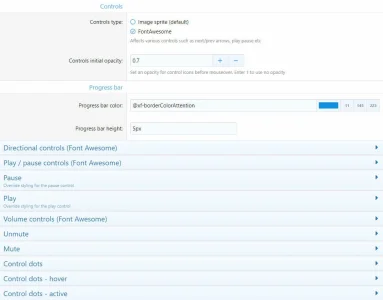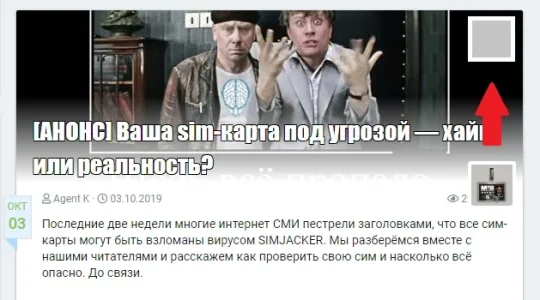You are using an out of date browser. It may not display this or other websites correctly.
You should upgrade or use an alternative browser.
You should upgrade or use an alternative browser.
[OzzModz] XenPorta Improvements 2.0.1 Beta 1
No permission to download
- Thread starter Nulumia
- Start date
Nulumia
Well-known member
They are added right alongside the existing settings in:@Nulumia
Where are the plugin settings?
Style Properties -> XenPorta 2 (Portal) Pro
Style Properties -> XenPorta 2 (Portal) Pro > Featured Slider
In the next few patches there will be options added to Setup -> Options -> XenPorta for larger settings.
Nulumia
Well-known member
Sorry as I didn't make this a setting, however I can add a field where you can enter a custom FontAwesome icon, and leave blank to show no icon.I can't find this setting, I don't need folder icon on button...
View attachment 214621
For now, you can add this to extra.less to hide the icon:
CSS:
.porta-article-item .block-footer-counter i {
display: none;
}devserg
Active member
It would be useful in a future update.I can add a field where you can enter a custom FontAwesome icon, and leave blank to show no icon.
Thanks for the code as a temporary solution!
Nulumia
Well-known member
Hey devserg, I've never seen that before. Is it only occurring in certain styles from 3rd party, or default based styles?@Nulumia
And more ... On some styles, information about views and comments is shifted to right and merges with avatars. Maybe it's possible to add setting where to display avatar, in lower right or upper corner?
View attachment 214874
Feel free to PM me if needed for any private details.
devserg
Active member
Hey!Is it only occurring in certain styles from 3rd party
This (not default or its basis), for example on this: https://xenforo.com/community/resources/ui-x-2.5865/
Nulumia
Well-known member
Nulumia updated XenPorta Improvements with a new update entry:
New Image Overlays | Author Block Improvements
Read the rest of this update entry...
New Image Overlays | Author Block Improvements
Full Changelog

XenPorta Improvements 1.0.0 RC1
www.nulumia.com
This update brings even more free features - including new article image overlays and alternate author block!
Note:
New addon updates will now require download at www.nulumia.com, instead of 1-click downloads at Xenforo.com. Please consider that developing, maintaining and adding new features to free addons can take a lot of...
Read the rest of this update entry...
Nulumia
Well-known member
Thanks @devserg for new feature to change/remove Category link icons!
Hey everyone, a quick note that all my free addons (once out of beta) will require download at Nulumia.com, instead of here at Xenforo.com. As mentioned in the new FAQ, developing, maintaining and adding new features to free addons can take a lot of time. The small traffic that you provide (and perhaps checking out other products!), goes a long way to supporting my free addon development!
Thanks for you understanding. Signup at the shop takes just a few seconds with no verification hassles.
Hey everyone, a quick note that all my free addons (once out of beta) will require download at Nulumia.com, instead of here at Xenforo.com. As mentioned in the new FAQ, developing, maintaining and adding new features to free addons can take a lot of time. The small traffic that you provide (and perhaps checking out other products!), goes a long way to supporting my free addon development!
Thanks for you understanding. Signup at the shop takes just a few seconds with no verification hassles.
Last edited:
Nulumia
Well-known member
Finishing up new update:
- Add handy "Promote Article/Feature" quick-links directly under thread, skipping having to open the Moderator menus
- When clicking through to articles, keep the active navigation tab on "Articles" (or whatever is your XenPorta tab) instead of switching to "Forums"
- Further UI enhancements, image hovers etc
eagle eyes
Active member
Where is your site? Need to see a demo. I was thinking of adding bunch of widgets + featured threads. In the grid form.Hey!
This (not default or its basis), for example on this: https://xenforo.com/community/resources/ui-x-2.5865/
eagle eyes
Active member
Looking forward to it, whenever you can get it done. thanks.
Dubbed Navigator
Active member
One really annoying thing (that I cant seem to get a response from Jaxel on) is that the features widget doesnt contain a hyperlink on mobile view.
Is this something you can add?
Is this something you can add?
kaieivindm
Well-known member
Nulumia
Well-known member
Added in new versionOne really annoying thing (that I cant seem to get a response from Jaxel on) is that the features widget doesnt contain a hyperlink on mobile view.
Is this something you can add?
Yes everything added via the addon will be made translatable, could you explain what you mean by default icons?@Nulumia is it also possible to use default icons instead of FA icons for the folder and category items.
Also, will this be made so we can change text our self? For translation etc.