Triops
Well-known member
Is there a way to download a Google Font and place it here in the [UI.X] Typography style properties @Dalton Prock @ThemeHouse ?
I would like to avoid calling Google to get the font, because of possible GDPR conflicts:
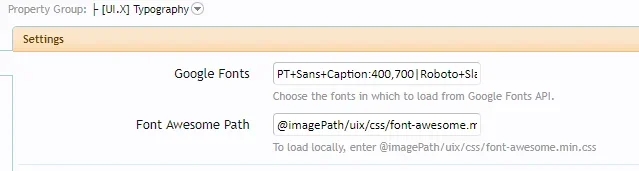
I would like to avoid calling Google to get the font, because of possible GDPR conflicts:
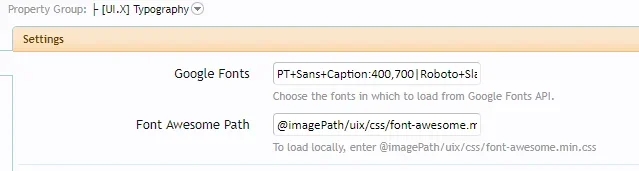
Last edited:





