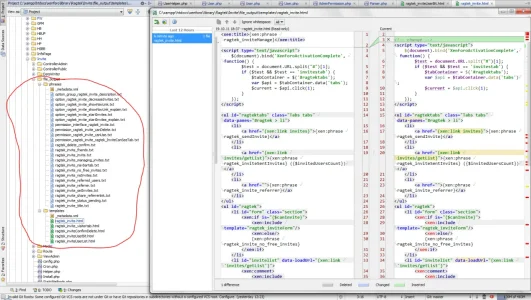Garani
Active member
I have searched and read about, but couldn't find much on the class and frankly I didn't understood yet what it is for.
I have a need to change phrases printed depending on errors/variable contents. What you CANNOT do in the templates is to use avariable in the {xen hrase} area.
hrase} area.
So I startet to look for a way to load up the phrase in PHP and then send it the template just to be printed, but I don't know if the class XenForo_Phrase is what I actually need.
Any heads up on the matter?
I have a need to change phrases printed depending on errors/variable contents. What you CANNOT do in the templates is to use avariable in the {xen
So I startet to look for a way to load up the phrase in PHP and then send it the template just to be printed, but I don't know if the class XenForo_Phrase is what I actually need.
Any heads up on the matter?