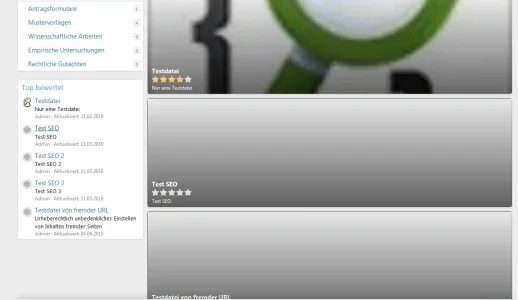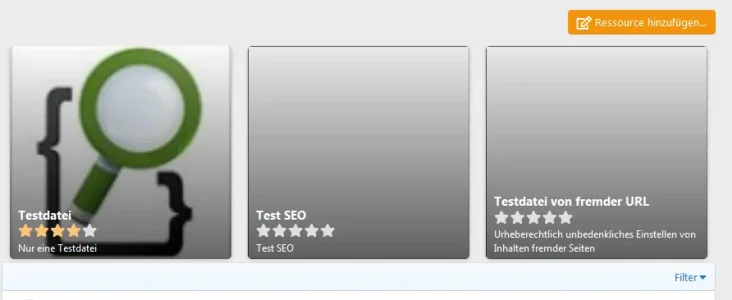hemant_bhardwaj
Well-known member
hemant_bhardwaj submitted a new resource:
[Xenbros] XFRM Gallery widget - This addon can create a stunning slider,category separation highlight etc.
Read more about this resource...
[Xenbros] XFRM Gallery widget - This addon can create a stunning slider,category separation highlight etc.
View attachment 209102
XFRM Gallery widget allow you to you get a slider and resource view at the same time on multiple places. addon contain the option of selected category and more++
XFRM Gallery option allow you to make the function to use it for more creative to show the resource.
Features
Slider of selected category
Resource of selected category
sort Option for both slider and resource
option to remove...
Read more about this resource...