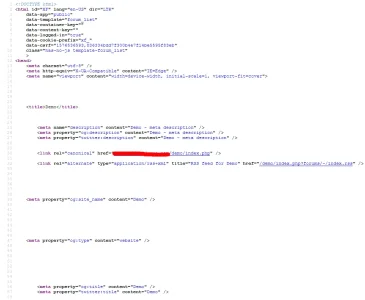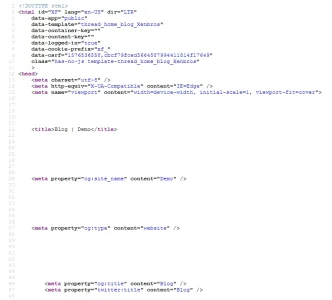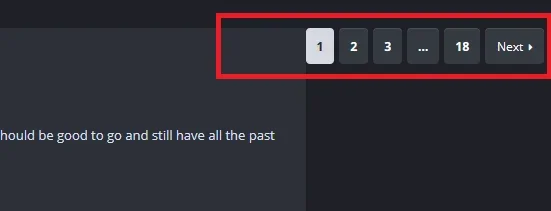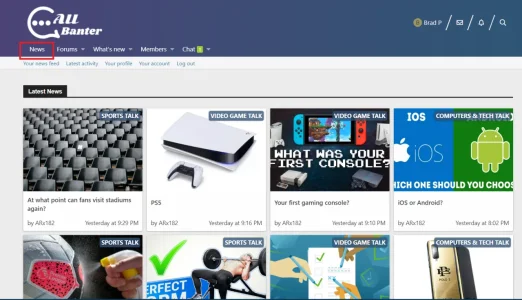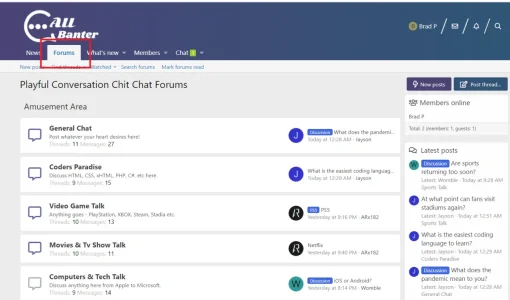Hello.
Please add support for meta description. For example, make support for outputting a description through a macro that we can find in the
PAGE_CONTAINER template, the line
Code:
<xf:if is="!$head.meta_description && $description is not empty && $pageDescriptionMeta">
<xf:macro template="metadata_macros" name="description" arg-description="{$description}" arg-output="{{ true }}" />
</xf:if>
I tried to set it manually, but did not recognize it from the current templates. Or can you tell me how to solve this problem? Because SEO swears that there is a headline and there is no description.

By default, the meta description is only displayed in the forums page. I also wanted to display the meta description on the main page of the Home blog, because it is incorrect that it is not there.
What can I do? There is a title in the meta, but there is no meta description.
XF version: 2.1.5. I checking for a meth description on a clean demo. Everything is the same.
Can you explain why that's the case? The example was thrown to you on xf demo.
As I can see, it all rests on the main plugin template -
thread_home_blog_Xenbros - and I don't know how to solve it.
You don't have the support:
- <meta name="description"
- <meta property="og:description"
- <meta property="twitter:description"
This was written to the developers and from the latest version they fixed the problem. Please, fix it.