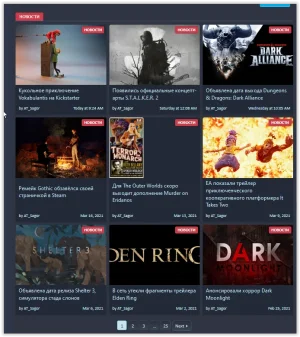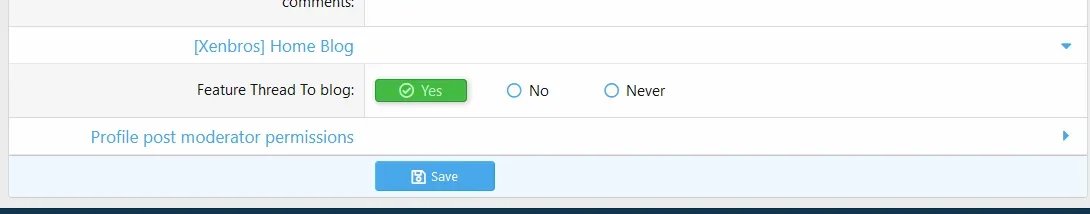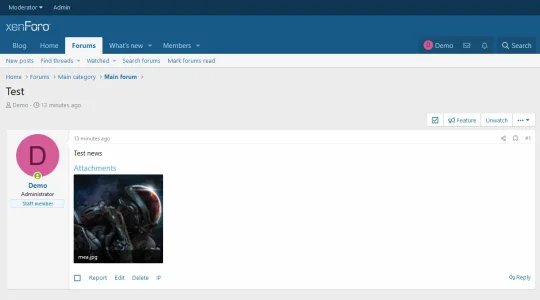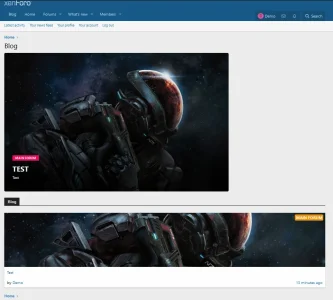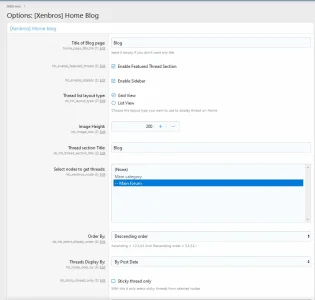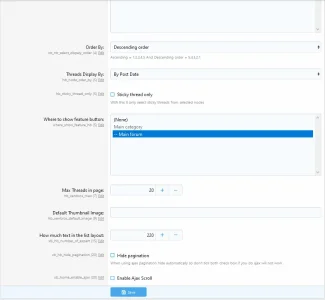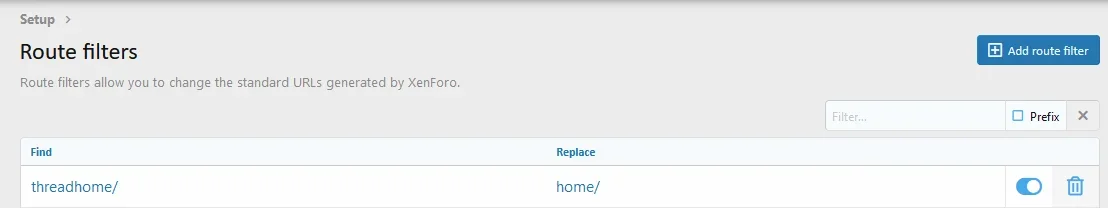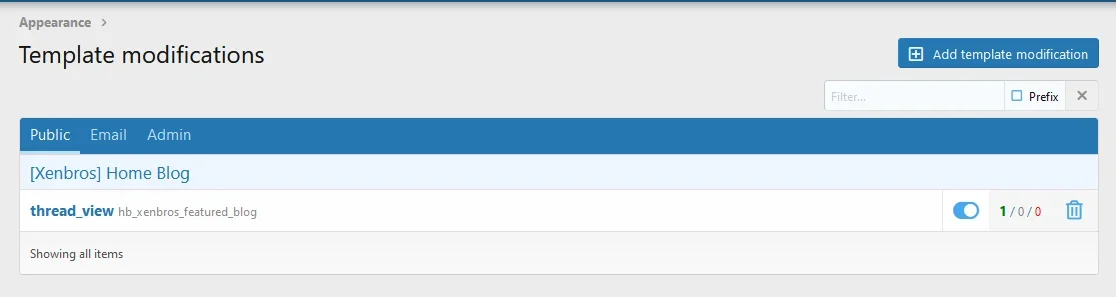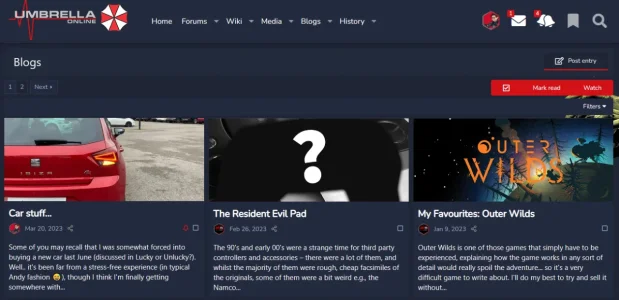Personally checked on a clean install 2.2.4 and made changes to the template modifier,
which is here pointed out and everything works.
Did you enable visibility in user groups? If you do not include, then of course do not see the button.
To change the template, you need to enable developer mode in
/src/config.php and insert:
$config['development']['enabled'] = true;
When you're done, change "true" to "false" to turn it off.
And yes, I apologize. The code changed with the last update. Last post doesn't work anymore. Here is the new fix.
New fix:
Go to
Template modifications - [Xenbros] Home Blog: thread_view - hb_xenbros_featured_blog
The "find" window:
Insert this
Code:
<xf:if is="$thread.canApproveUnapprove() AND $thread.discussion_state == 'moderated'">
<xf:button href="{{ link('threads/approve', $thread) }}" class="button--link" overlay="true">
{{ phrase('approve') }}
</xf:button>
</xf:if>
The "replace" window:
Insert this
Code:
$0
<xf:if contentcheck="true">
<xf:contentcheck>
<xf:if is="in_array($thread.node_id, $xf.options.where_show_feature_hb) && {{ $xf.visitor->hasPermission('xb_home_blog', 'xb_feature_thread') }}">
<xf:button href="{{ link('threads/HBThreadEdit', $thread) }}"
class="button--link"
data-xf-click="overlay">
<xf:if is="{$HBblog}">
<i class="fa--xf far fa-bullhorn fa-fw"></i> {{ phrase('xv_hb_unfeatured_thread') }}
<xf:else />
<i class="fa--xf far fa-bullhorn fa-fw"></i> {{ phrase('xv_hb_featured_thread') }}
</xf:if>
</xf:button>
</xf:if>
</xf:contentcheck>
</xf:if>
The button "Feature" for grid publishing will be returned to XF 2.2+