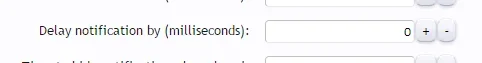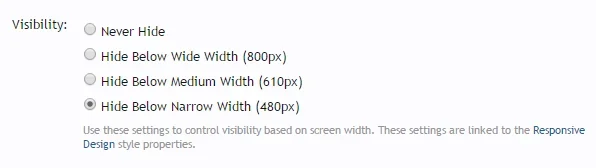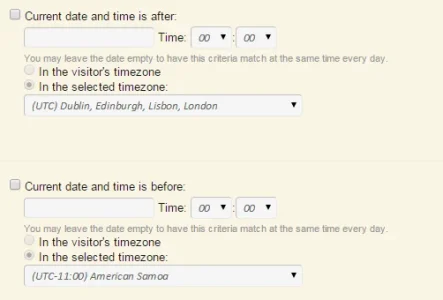You are using an out of date browser. It may not display this or other websites correctly.
You should upgrade or use an alternative browser.
You should upgrade or use an alternative browser.
Xen Notices [Deleted]
- Thread starter Chris D
- Start date
With some CSS:
You may need to adjust @maxResponsiveWideWidth to your preferences. Either a specific number or the name of another style property in the Responsive Design group.
For the sake of specificity, you may need to define it in EXTRA.css as:
Code:@media (max-width:@maxResponsiveWideWidth) { .Responsive #GritterContainer {display:none;} }
You may need to adjust @maxResponsiveWideWidth to your preferences. Either a specific number or the name of another style property in the Responsive Design group.
Martok
Well-known member
@Chris D I assume this solution is still valid too?
https://xenforo.com/community/threads/notifications-paid.33906/page-77#post-795632
It might be worth linking to these in a FAQ tab as I see you've been asked the same thing several times.
https://xenforo.com/community/threads/notifications-paid.33906/page-77#post-795632
It might be worth linking to these in a FAQ tab as I see you've been asked the same thing several times.
Martok
Well-known member
I thought you said you'd not add this. I'm sure many users would be delighted with this.
It's probably not something I would normally do, but it keeps coming up so I thought I might as well make it an option. All it does is inject the media query into the HTML. A bit messy, but it solves the problem.
Fixed the timezone bug and changed the TM to fix the issue that @DaveM reported with UI.X too.
Fixed the timezone bug and changed the TM to fix the issue that @DaveM reported with UI.X too.
Chris D updated Notifications with a new update entry:
New feature: Hide notifications based on display width
Read the rest of this update entry...
New feature: Hide notifications based on display width
View attachment 95270
Notifications 1.8 enables the ability to control, for each Notification, the visibility of the notification based on display width.
If you want a particular Notification to be hidden on mobiles, you can now set "Hide Below Narrow Width" and the Notification should no longer show on narrower displays.
In addition to this new feature, several bugs have been fixed, including an update to improve compatibility with newer versions of UI.X.
You should receive an...
Read the rest of this update entry...
markku
Well-known member
I didn't receive either.I did not recived mail with link for new version. I downloaded with link from past e-mails, but it will be better if notification and link with new version come with mail.
Thanks Chris
Ivar
Member
No email here either...and can't find the old email :-(I didn't receive either.
Martok
Well-known member
racersimage
Active member
No email here either but I did still have an old email thankfully.
DRaver
Active member
I have a problem. I have run a test on my forum with a program called Xenu (http://home.snafu.de/tilman/xenulink.html).
Xenu say every thread has a "not found" status. That mean it can not find an objekt.
The objekt that missed is: http://www.my-domain.com/topic/thread.14222/rgba.php?r=245&g=101&b=11&a=217
So i opened the thread sourcecode an that looks like that:
rgba.php is in the root. Maybe the code should look like this:
Xenu say every thread has a "not found" status. That mean it can not find an objekt.
The objekt that missed is: http://www.my-domain.com/topic/thread.14222/rgba.php?r=245&g=101&b=11&a=217
So i opened the thread sourcecode an that looks like that:
Code:
<style type="text/css">
#gritter-item-1 .gritter-item
{
color: rgba(238, 238, 238, 1);
background: url(rgba.php?r=245&g=101&b=11&a=217);
}
#gritter-item-1 .gritter-item a
{
color: rgba(238, 238, 238, 1);
}
@media (max-width:610px)
{
.Responsive #gritter-item-1
{
display: none!important;
}
}
</style>rgba.php is in the root. Maybe the code should look like this:
Code:
background: url(http://www.my-domain.com/rgba.php?r=245&g=101&b=11&a=217);oman
Well-known member
Never got the update email.
@Chris D I did not seem to get the update on this version?
The update email isn't essential. Just search your inbox for the previous email probably under 'Fetchapp' and 'Notifications', and that same download link will provide the latest version of the download always.
You should receive an e-mail from FetchApp containing a new download link, however any e-mail you have received about Notifications previously contains a download link which will also download this latest version.
Private message @Chris D if you need a new email sent.
Similar threads
- Replies
- 2
- Views
- 702