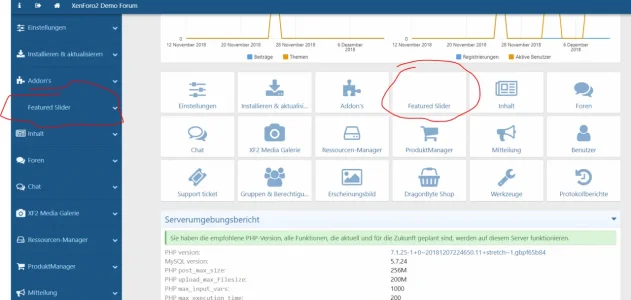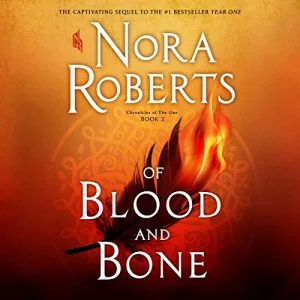XDinc
Well-known member
XDinc submitted a new resource:
[XD] FTSLider - Featured Thread Slider - Show to featured threads slider with responsive design to your community.
Read more about this resource...
[XD] FTSLider - Featured Thread Slider - Show to featured threads slider with responsive design to your community.
Warnings
What does this add-on do?
- Don't upgrade this add-on with old version (File directories have been changed.)
This add-on shows to featured threads with responsive slider.
What's New
Installation
- Add-on has been updated with support for XF2.1+
- Added new slider options. (Fade effect)
- Added nodes option.
View attachment 190212
[ATTACH type="full"...
Read more about this resource...