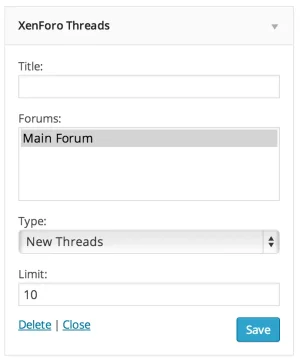2014/03/11 19:45:34 [error] 19225#0: *724 upstream timed out (110: Connection timed out) while reading response header from upstream, client: 66.249.65.57, server:
www.laneros.com, request: "GET /?mode=news&newsid=29538 HTTP/1.1", upstream: "fastcgi://unix:/var/run/php5-fpm.sock:", host: "
www.laneros.com"
2014/03/11 19:45:34 [error] 19225#0: *637 upstream timed out (110: Connection timed out) while reading response header from upstream, client: 66.249.65.57, server:
www.laneros.com, request: "GET /?get=D1SW3EXA HTTP/1.1", upstream: "fastcgi://unix:/var/run/php5-fpm.sock:", host: "
www.laneros.com"
2014/03/11 19:45:34 [error] 19225#0: *604 upstream timed out (110: Connection timed out) while reading upstream, client: 190.102.192.4, server:
www.laneros.com, request: "GET / HTTP/1.1", upstream: "fastcgi://unix:/var/run/php5-fpm.sock:", host: "
www.laneros.com"
2014/03/11 19:45:35 [error] 19225#0: *668 upstream timed out (110: Connection timed out) while reading upstream, client: 66.249.65.226, server:
www.laneros.com, request: "GET /?d=07DU159V HTTP/1.1", upstream: "fastcgi://unix:/var/run/php5-fpm.sock:", host: "
www.laneros.com"
2014/03/11 19:45:35 [error] 19225#0: *1297 connect() to unix:/var/run/php5-fpm.sock failed (11: Resource temporarily unavailable) while connecting to upstream, client: 107.170.75.60, server:
www.laneros.com, request: "POST /wp-cron.php?doing_wp_cron=1394567135.1061930656433105468750 HTTP/1.0", upstream: "fastcgi://unix:/var/run/php5-fpm.sock:", host: "
www.laneros.com"
2014/03/11 19:45:35 [error] 19225#0: *729 upstream timed out (110: Connection timed out) while reading response header from upstream, client: 66.249.73.189, server:
www.laneros.com, request: "GET /index.php?option=com_content&view=article&id=1151:mit-battery-material-could-lead-to-rapid-recharging-of-many-devices&catid=43:engineering&Itemid=63&fullSite=0 HTTP/1.1", upstream: "fastcgi://unix:/var/run/php5-fpm.sock:", host: "
www.laneros.com"
2014/03/11 19:45:36 [error] 19225#0: *764 upstream timed out (110: Connection timed out) while reading response header from upstream, client: 181.129.209.104, server:
www.laneros.com, request: "GET /2014/03/no-tienes-acceso-a-los-foros-de-laneros-aqui-encontraras-la-solucion/ HTTP/1.1", upstream: "fastcgi://unix:/var/run/php5-fpm.sock:", host: "
www.laneros.com", referrer: "
https://www.facebook.com/"
2014/03/11 19:45:36 [error] 19225#0: *694 upstream timed out (110: Connection timed out) while reading upstream, client: 66.249.73.204, server:
www.laneros.com, request: "GET /?d=HL39JVPM HTTP/1.1", upstream: "fastcgi://unix:/var/run/php5-fpm.sock:", host: "
www.laneros.com"
2014/03/11 19:45:36 [error] 19225#0: *794 upstream timed out (110: Connection timed out) while reading response header from upstream, client: 66.249.65.25, server:
www.laneros.com, request: "GET /index.php?topic=10.0 HTTP/1.1", upstream: "fastcgi://unix:/var/run/php5-fpm.sock:", host: "
www.laneros.com"
2014/03/11 19:45:37 [error] 19225#0: *703 upstream timed out (110: Connection timed out) while reading upstream, client: 66.249.65.57, server:
www.laneros.com, request: "GET /?PHPSESSID=5cb086906607704459313290252013be&topic=6489.0&fullSite=0 HTTP/1.1", upstream: "fastcgi://unix:/var/run/php5-fpm.sock:", host: "
www.laneros.com"