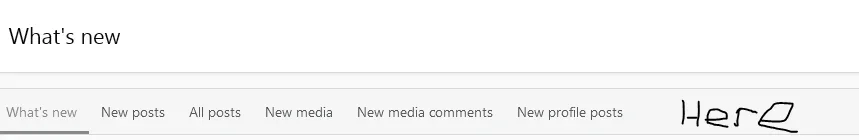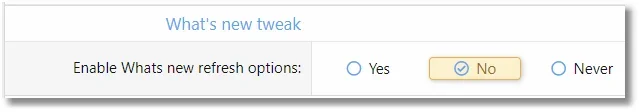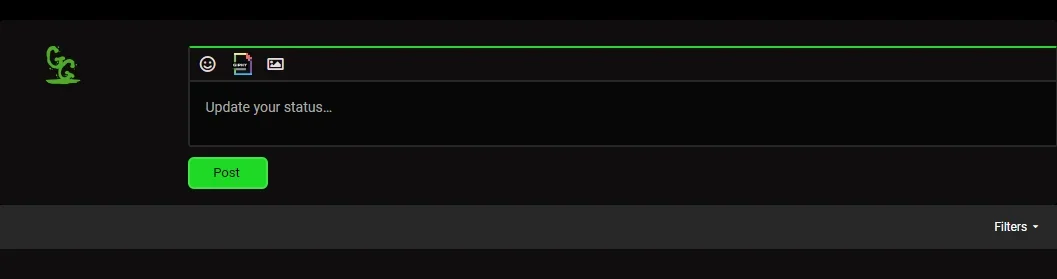Mr. Jinx
Well-known member
Mr. Jinx updated What's New Tweak with a new update entry:
[2.1.2] Compatibility updated
Read the rest of this update entry...
[2.1.2] Compatibility updated
- The "What's new" option that keeps the tab highlighted will now work with any add-on that uses new content, like XFRM, XFMG and third-party add-ons.
- Code cleanup.
Read the rest of this update entry...