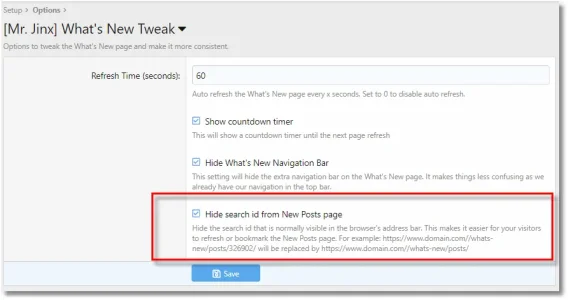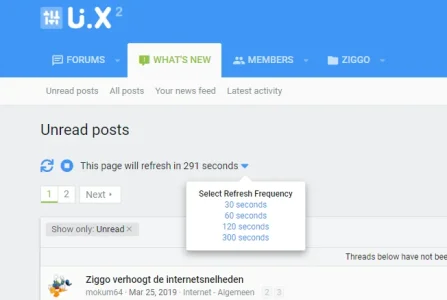webbouk
Well-known member
I think I've found a bug within the 2.0.5 version....
What's New Tweak disabled:
If I go into 'Whats new' and scroll down the list of topics, click on a topic, read the topic and then click the 'back' arrow in my browser, it takes me back where to I was on the page, to the same section of scrolled down topics.
What's New Tweak enabled:
If I go into 'Whats new' and scroll down the list of topics, click on the topic, read it, then click the 'back' arrow in my browser it takes me back to the top of the 'Whats new' page rather than to where I was.
(This happens regardless if the auto refresh is turned off on the page or not)
which is very annoying

What's New Tweak disabled:
If I go into 'Whats new' and scroll down the list of topics, click on a topic, read the topic and then click the 'back' arrow in my browser, it takes me back where to I was on the page, to the same section of scrolled down topics.
What's New Tweak enabled:
If I go into 'Whats new' and scroll down the list of topics, click on the topic, read it, then click the 'back' arrow in my browser it takes me back to the top of the 'Whats new' page rather than to where I was.
(This happens regardless if the auto refresh is turned off on the page or not)
which is very annoying