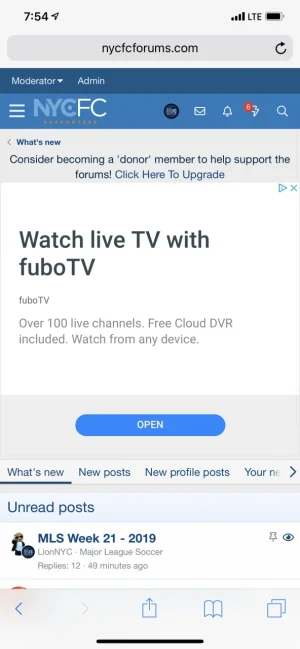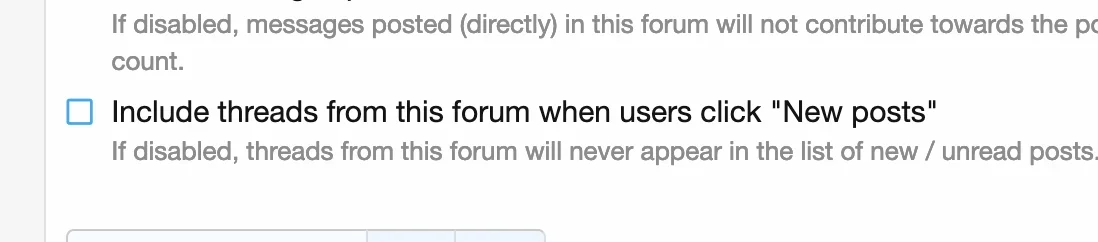So I’ve spent the last few hours trying to switch or get rid of ‘What’s new’
My members have grown accustomed to the New Posts page and being able to ‘Mark All Read’
Now when they click the little thunderbolt in the top navigation it takes them to ‘what’s new’ and they have to click over to ‘new post’ and then mark all read.
Is there a way to switch which ones loads first?
My members have grown accustomed to the New Posts page and being able to ‘Mark All Read’
Now when they click the little thunderbolt in the top navigation it takes them to ‘what’s new’ and they have to click over to ‘new post’ and then mark all read.
Is there a way to switch which ones loads first?