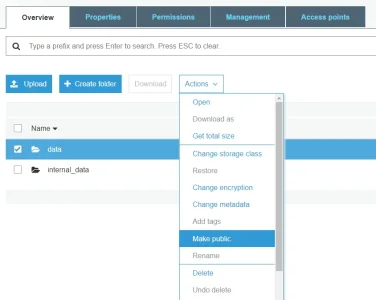In progress
Scheduled maintenance is currently in progress. We will provide updates as necessary.
Posted 4 hours ago. Aug 24, 2020 - 13:00 UTC
Scheduled
During the above window, our Storage Engineering team will be performing maintenance in our NYC3 region for our Spaces service, in order to improve performance and reliability.
Expected Impact:
Users may experience an increase in HTTP 503 errors, or periods of these errors, as well as increased latency in response times while working with objects in Spaces in NYC3, throughout the course of the maintenance. We will endeavour to keep these periods to a minimum.
If you have any questions or concerns, please reach out to us by opening up a support ticket on your account.
Posted 5 hours ago. Aug 24, 2020 - 12:00 UTC