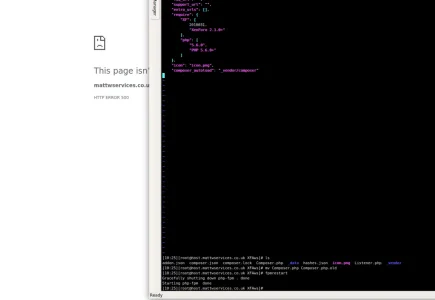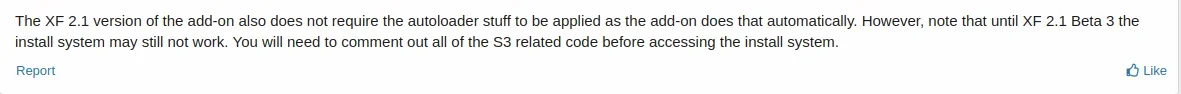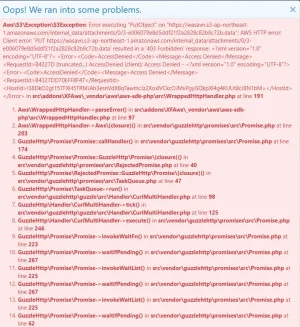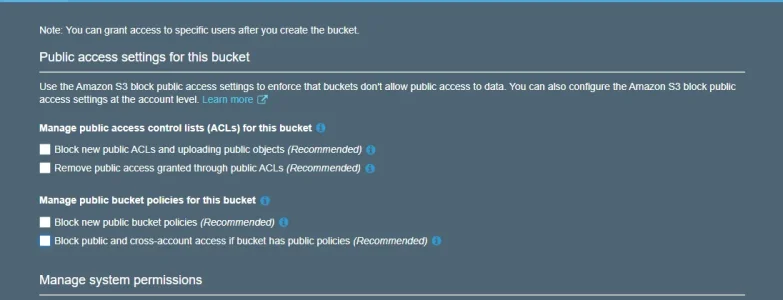You are using an out of date browser. It may not display this or other websites correctly.
You should upgrade or use an alternative browser.
You should upgrade or use an alternative browser.
Using DigitalOcean Spaces or Amazon S3 for file storage in XF 2.1+
No permission to download
- Thread starter Chris D
- Start date
Actually, just coming back to this point, emphasis added.Testing this out on XF2.1 RC1 and it throws a 500 error when adding the config. Values exactly the same in config.php as they are in XF2.0 (and using the 2.1 version of the addon).
If you say they're exactly the same, does that mean you still have the lines like
\XFAws\Composer::autoloadNamespaces(\XF::app()); in your config.php? If so, note that those are in the 2.0.x only section of the description -- you don't do that for 2.1. You really just need the fsAdapters override (after the add-on is installed).Đoàn Hoàng Nam
Active member
Kintaro
Well-known member
The error code is saying "Access Denied" check AWS S3 permissionsView attachment 195527
i have this problem when upload image
JulianD
Well-known member
Just to answer to myself, no. The internal-data/ directory should not be public in your bucket/space.I moved my /data directory with the --acl-public flag and it works fine. Should I do the same with internal_data/ or can I upload it without the --acl-public flag (i.e. private)?
Đoàn Hoàng Nam
Active member
Đoàn Hoàng Nam
Active member
i think it will be easier if you make cron job to tranfer file from localserver to digitalocean space or amazon s3
viper357
Well-known member
Is it possible to run this addon only for future files? Will the files left on the server still work or is it compulsory to move them all to S3 storage?If you're setting this up on an existing site, you will need to manually move your existing files over.
Hi,
I hope someone as a good suggestion on how to solve this error:
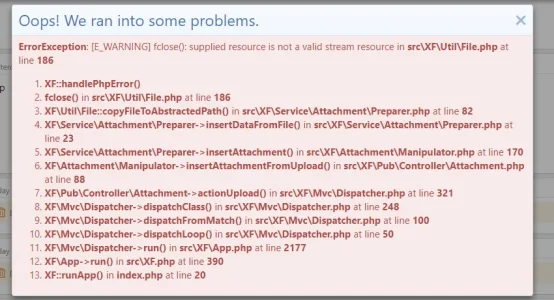
What I tried to do is follow the instructions to get XenForo to work with our Azure Blob Storage.
I added flysystem-azure-blob-storage and the microsoft blob storage sdk with composer, like this:
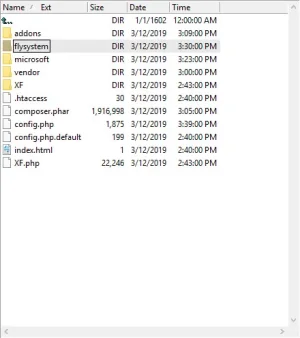
And added the adapters to the config.php:
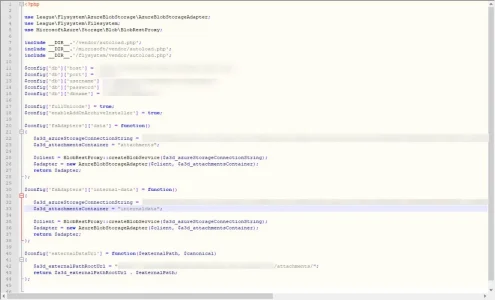
Unfortunately, adding an attachment to a post causes the above-mentioned error.
Any ideas?
Thanks in advance,
Arthur
I hope someone as a good suggestion on how to solve this error:
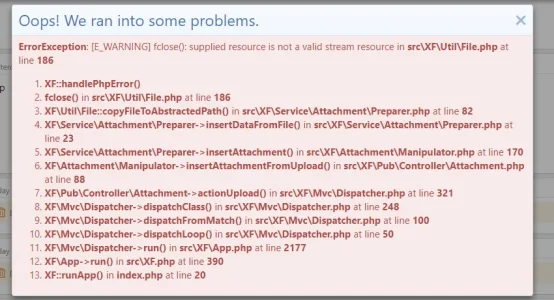
What I tried to do is follow the instructions to get XenForo to work with our Azure Blob Storage.
I added flysystem-azure-blob-storage and the microsoft blob storage sdk with composer, like this:
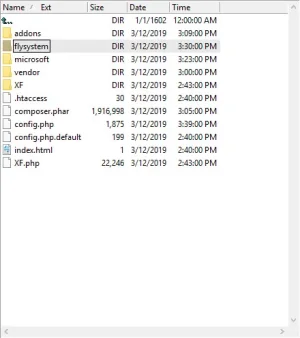
And added the adapters to the config.php:
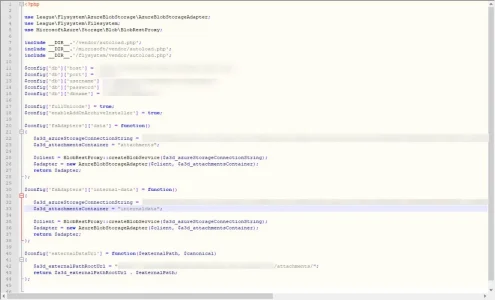
Unfortunately, adding an attachment to a post causes the above-mentioned error.
Any ideas?
Thanks in advance,
Arthur