kontrabass
Well-known member
Very odd bug - my mods were trying to add a user note for somebody, but his "user notes" are full of @Daniel Hood 's Bookmarks add-on, and clicking on "Bookmarks" tab brings up his user notes. Heh.
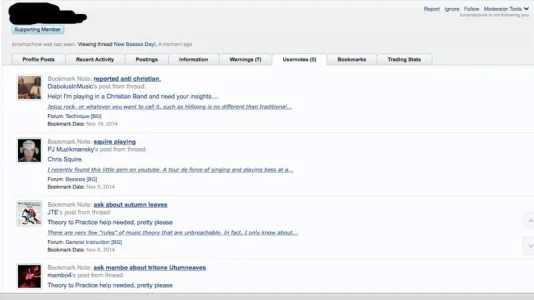
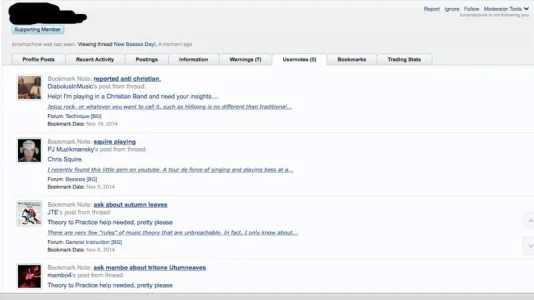
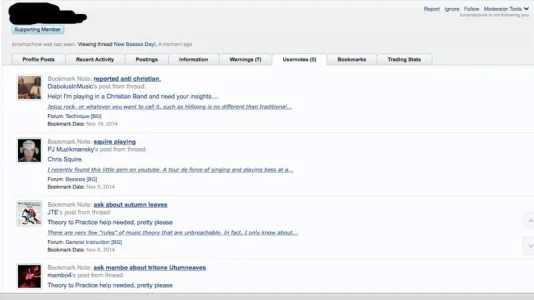
Currently looking into this bug.Very odd bug - my mods were trying to add a user note for somebody, but his "user notes" are full of @Daniel Hood 's Bookmarks add-on, and clicking on "Bookmarks" tab brings up his user notes. Heh.
View attachment 99126
Fixed Compatibility issue.
With this update you can now import usernotes from vBulletin 3.7/3.8x and
vBulletin 4.x.
CHANGELOG:
1.2.4:
- Added usernotes importer for vBulletin 3.7/3.8 usernotes
- Added usernotes importer for vBulletin 4.x usernotes
- Deprecated the DisccusionMessage folder in favor of DataWriter so it is safe to remove that folder
All existing customers that have purchased this should receive the update email momentarily.
would this vb4 usernotes to XF work if using big board importer https://xenforo.com/community/threa...-importer-vbulletin-3-vbulletin-4-paid.52796/ ?Hey there @kontrabass ,
Depending on what version of vBulletin you're importing from you would either use the vBulletin 3.7/3.8x or the 4.x importer that comes with XenForo. If you're still having trouble finding please feel to shoot me a message and I'll be more than happy to help you out
To go into more detail:
For importing vBulletin 3.7/3.8x usernotes
Tools->Import External Data->vBulletin 3.7/3.8x
For importing vBulletin 4x usernotes
Tools-> Import External Data-> vBulletin 4.x
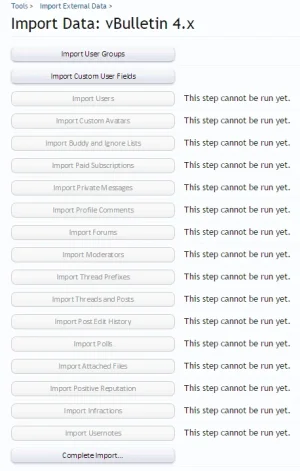
For your first question regarding the big board importer. I can talk to Slavik about that.would this vb4 usernotes to XF work if using big board importer https://xenforo.com/community/threa...-importer-vbulletin-3-vbulletin-4-paid.52796/ ?
Import Usernotes seem to be greyed out
View attachment 105612
Can View Usernotes:How do permissions work on this? Right now, I only have one usergroup able to see and user user notes yet an admin that is not a member of that user group can see them and use them?
Can View Usernotes:
Will show a tab on members profile called Usernotes
Can Create Usernote:
Will give you the editor where you can post your notes on the user.
Can Edit own Usernote:
Will allow you to edit your own usernotes that you've created.
Can Delete Own Usernote:
Will allow you to delete your own usernotes
--[Extra License] Usernotes Moderation Permissions--
Can Delete Usernote by anybody:
If you have usernotes posted by other staff members on the users profile you can get rid of them
Can Edit Usernote by anybody:
Lets say you have a moderating team that you you've enabled this permission form. Your moderators can edit any usernotes by other staff members that have created a usernote
Hard-delete Usernote by anybody:
Similar to like hard deleting a thread.
Undelete Usernotes:
will alllow you to undelete usernotes
View deleted Usernote:
Will allow you to see the usernote that has been deleted. Very similar functionality like showing a deleted post.
If you would want the admin to see and use them either edit the administrative usergroup permissions or add your administrators into secondary groups.
Hope this answers all your questions.
If it's the default administrative group the permissions have been set already to allow them see usernotes and create usernotes.This does not appear to be how it is working. I have granted only one admin usergroup access to User Notes but admins outside of that usergroup are able to see the User Notes.
If it's the default administrative group the permissions have been set already to allow them see usernotes and create usernotes.
I have this installed and it looks great so far. Is it possible to move the editing box below the notes rather than above them?
<ol class="messageList messageSimpleList" id="usernotesList">
<xen:foreach loop="$usernotes" value="$usernote">
<xen:include template="elusernotes_profile_usernotemessage"/>
</xen:foreach>
</ol> <form action="{xen:link usernotes/save, $user}" method="post"We use essential cookies to make this site work, and optional cookies to enhance your experience.