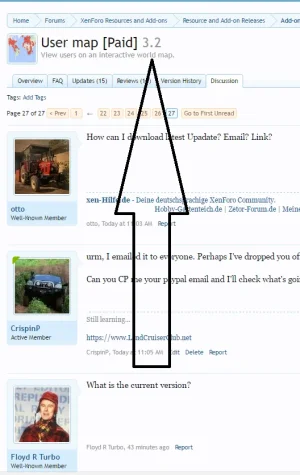You are using an out of date browser. It may not display this or other websites correctly.
You should upgrade or use an alternative browser.
You should upgrade or use an alternative browser.
User map [Deleted]
- Thread starter CrispinP
- Start date
Floyd R Turbo
Well-known member
What is the current version?
Floyd R Turbo
Well-known member
I ask because the version I got on PM is 3.2.1 not 3.2, and it looked like you were going to post something new yesterday
Floyd R Turbo
Well-known member
Not yet
CrispinP
Well-known member
I've updated the FAQ on how to move your values from Map Location to Location.
https://xenforo.com/community/resources/user-map.5188/field?field=faq
https://xenforo.com/community/resources/user-map.5188/field?field=faq
PumpinIron
Well-known member
@CrispinP,
Is there an easy way to have the map show up under Members > User Map on my forum: https://wranglertjforum.com
I'd like it to show up there as well if possible. This is a 'pre-purchase' question as I am about to purchase it, just want to know the answer to this before I do.
Is there an easy way to have the map show up under Members > User Map on my forum: https://wranglertjforum.com
I'd like it to show up there as well if possible. This is a 'pre-purchase' question as I am about to purchase it, just want to know the answer to this before I do.
CrispinP
Well-known member
If you turn it off then the plug in stops working out their location when they save.For what is this option?
Could anybody eleborate this option?
Enable automatic geo-location when a user saves their profile
Pretty sure it does . Think that was the first place I added it .Is there an easy way to have the map show up under Members > User Map on my forum:
Sunka
Well-known member
For what is this option?
Could anybody eleborate this option?
Enable automatic geo-location when a user saves their profile
If you turn it off then the plug in stops working out their location when they save.
@CrispinP, sorry but I still don't get it.
If this option is turned off then their usermap field is not saved or what?
What this option do regarding user map location/field/map?
And another question, If I set to turn off usermap custom field and use default location field, what will be happened with users that have stupid locations entries (planet earth, sfsefe, etc...)? Will they have pin on map or not?
if yes, how to disable their pins until they put some normal location?
Same question with custom map location field.
CrispinP
Well-known member
When checked the user's location is decoded when they save their profile. When unchecked, the user cannot effectively update their pin location.@CrispinP, sorry but I still don't get it.
If this option is turned off then their usermap field is not saved or what?
What this option do regarding user map location/field/map?
The reason it's there to turn on and off is that if Google rejects your query then the user profile does not actually get saved.
So, to stop the add-on causing trouble for your whole site I allow you to turn it on and off.
If you leave it off then nothing will update as you expect it.
And another question, If I set to turn off usermap custom field and use default location field, what will be happened with users that have stupid locations entries (planet earth, sfsefe, etc...)? Will they have pin on map or not?
if yes, how to disable their pins until they put some normal location?
Nothing - they will not encode and the user will not have a pin. That is exactly why I have two fields :-
- One for the comedians who want "far far away" as their public location and
- One for the map location
Sunka
Well-known member
So in short, I have to turn it on, for my users be able to add their location and show on usermapWhen checked the user's location is decoded when they save their profile. When unchecked, the user cannot effectively update their pin location.
The reason it's there to turn on and off is that if Google rejects your query then the user profile does not actually get saved.
So, to stop the add-on causing trouble for your whole site I allow you to turn it on and off.
If you leave it off then nothing will update as you expect it.
Correct, but they can be able to see usermap because they have something filled in field.Nothing - they will not encode and the user will not have a pin. That is exactly why I have two fields :-
If you put in something, in either field, which google does not understand, then they will not get a pin on the map.
- One for the comedians who want "far far away" as their public location and
- One for the map location
So there is no option that user can not see usermap if his location is not valid (planet mars for example)?
There is now only option to not show usermap to user if he has not fill map location, but if he just put letter "a", he can see usermap even if it is not valid enter/pin.
I just want to show usermap to all usergroups, but only for users which have valid pin
Mouth
Well-known member
I added "®ion=au" to the Google Geo-Encoding API URL @ /admin.php?options/list/crispin_usermaps ( making it https://maps.googleapis.com/maps/api/geocode/json?sensor=true®ion=au ) as per https://developers.google.com/maps/documentation/geocoding/intro#RegionCodes and all seems to still be working fine.
That's very good to know. I can add a default region. Thanks for the feedback.
Updates should not break it. I'll include the default region into the next release if it does not break anything.
Now, if only I could run a (re)mass-update on pins/locations outside my region, so that Google Maps API would geocode them again and now likely bring them back into my region.
Sunka
Well-known member
I am not sure that I expressed my self clear.
My english is complicated sometimes
I just ask is there a solution that if user put some strange value that google can not read, than Pin will not be set, and user field will be cleared (not saved).
And with that option, permission set so all usergroups (except guests) can see map, but only users which have valid pin on map.
My english is complicated sometimes
I just ask is there a solution that if user put some strange value that google can not read, than Pin will not be set, and user field will be cleared (not saved).
And with that option, permission set so all usergroups (except guests) can see map, but only users which have valid pin on map.
CrispinP
Well-known member
Lol, your English is better than my CroatianI am not sure that I expressed my self clear.
My english is complicated sometimes
I just ask is there a solution that if user put some strange value that google can not read, than Pin will not be set, and user field will be cleared (not saved).
And with that option, permission set so all usergroups (except guests) can see map, but only users which have valid pin on map.
Both you and I are talking about the same thing. At the moment it does not do what you want it to but it's not unreasonable to do it that way. I'll put an option in the ACP to allow that behaviour soon.
So, with the help of the existing permissions, it will work like this:
- Permissions set to only show for those who have a valid location.
- You have a valid location - London
- You have a pin on the map and you can see the pin/map
- You update your location to be Mars. The update fails.
- Your pin is cleared (Your location stays what you entered though - Mars)
- Because you now don't have a valid location the permissions will stop you from seeing the map.
I think we agree?