sforum
Active member
EDIT: Nevermind; I just installed XenUtiles fresh and that seems to have sorted it. Fingers crossed! Apologies for the over-reactiong; it's just terrifying when your forum goes down completely, and you aren't particularly "techy" and so think that all is lost!
[original post]
I just attempted to uninstall XenUtiles (as per this post). It seemed to freeze at "Rebuilding caches" and now my forum is down altogether (just gives a white screen).
When I try to access ACP, it looks like this:
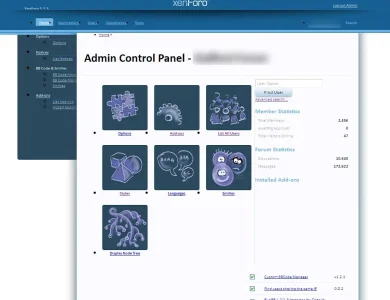
Can anyone please help?? I've tried going to ACP > Tools > Rebuild cache, but this didn't seem to help.
I posted this as a new thread, rather than in the XenUtiles thread, as I wasn't sure if this was specific to that Add-on, or a more general XenForo issue!
Please help!!
[original post]
I just attempted to uninstall XenUtiles (as per this post). It seemed to freeze at "Rebuilding caches" and now my forum is down altogether (just gives a white screen).
When I try to access ACP, it looks like this:
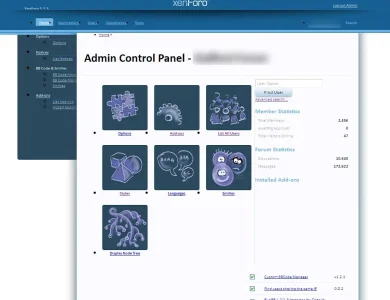
Can anyone please help?? I've tried going to ACP > Tools > Rebuild cache, but this didn't seem to help.
I posted this as a new thread, rather than in the XenUtiles thread, as I wasn't sure if this was specific to that Add-on, or a more general XenForo issue!
Please help!!