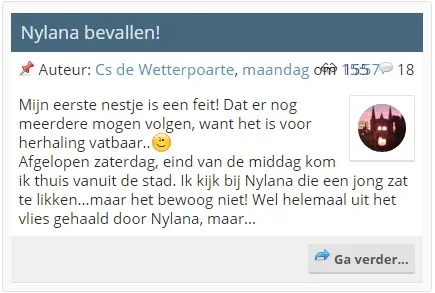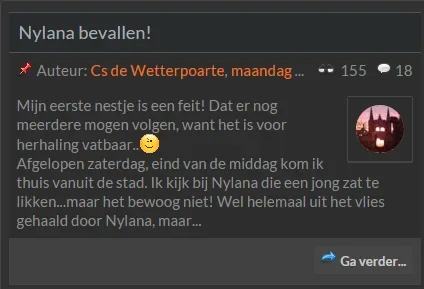You are using an out of date browser. It may not display this or other websites correctly.
You should upgrade or use an alternative browser.
You should upgrade or use an alternative browser.
UI.X 1.5.22.0
No permission to download
- Thread starter Dad.
- Start date
Dakota Storm
Well-known member
Any ETA for the others one such as Xenith?
I believe someone said they were going to wait at least a week before releasing the others.
Solving this has helped me a huge deal bcz i had sidebar on all pages and since doing that(having sidebar everywhere) my world(site) crashed down. Him pointing this problem turned things around for me. It turns out I also had blocked styles in robot.txt - copied stuff in robots.txtShame the finger of blame was pointed in the wrong direction...
Perhaps that's why I have this gratitude for bad boy @DRaver
Truth of the matter - the one closest to take responsibility was Audentio and without responsibility there is no solution because it then becomes a problem that is nobody's problem.
Last edited:
otaku
Member
- Dropdown menu click behavior, we spent an extensive amount of time evaluating what should happen here and will make a post specifically on our findings. For now, we believe to have the ideal fix in place, one better than default XenForo's as well in fact.
what fix did you have for this?
Dakota Storm
Well-known member
@Jake B. @Mike Creuzer any ideas how to fix this?tried ftp option and got this
ftp_mkdir(): Can't create directory: No such file or directory
- XenForo_Application::handlePhpError()
- ftp_mkdir() in Audentio/UIX/Model/Audentio.php at line 140
- Audentio_UIX_Model_Audentio->_mkdir() in Audentio/UIX/Model/Audentio.php at line 115
- Audentio_UIX_Model_Audentio->mkdir() in Audentio/UIX/ControllerAdmin/UIXStyle.php at line 233
- Audentio_UIX_ControllerAdmin_UIXStyle->_startInstallation() in Audentio/UIX/ControllerAdmin/UIXStyle.php at line 145
- Audentio_UIX_ControllerAdmin_UIXStyle->actionInstall() in XenForo/FrontController.php at line 347
- XenForo_FrontController->dispatch() in XenForo/FrontController.php at line 134
- XenForo_FrontController->run() in /home/twistedp/public_html/admin.php at line 13
Jake B.
Well-known member
@Jake B. @Mike Creuzer any ideas how to fix this?
For now just install the update manually, and if you create a ticket over at audentio.com with ftp and admin details I can take a look at it on Monday for you
Jake
Dakota Storm
Well-known member
For now just install the update manually, and if you create a ticket over at audentio.com with ftp and admin details I can take a look at it on Monday for you
Jake
Ahh yeah, sorry I forgot you guys don't work weekends, I'll create a ticket when I get on the pc
m1ne
Well-known member
Hey @Jake B. any idea why I'm seeing this?
Code:
Uh Oh! It looks like there's an error in your page's javascript. There will likely be significant issues with the use of the forum until this is corrected. If you are unable to resolve this and believe it is due to a bug in your Audentio Design theme, contact Audentio support and include a copy of the text between the designated areas from your javascript console. This is the error:
ReferenceError: $signatureToggleHover is not definedRob
Well-known member
Purge your cache at your CDN (cloudflare?)..... if it's not that then rebuild your add-on caches.Hey @Jake B. any idea why I'm seeing this?
Code:Uh Oh! It looks like there's an error in your page's javascript. There will likely be significant issues with the use of the forum until this is corrected. If you are unable to resolve this and believe it is due to a bug in your Audentio Design theme, contact Audentio support and include a copy of the text between the designated areas from your javascript console. This is the error: ReferenceError: $signatureToggleHover is not defined
Rob
Well-known member
This could be down to active FTP (as opposed to passive). Are you not able to do this without FTP? It's best not to use it if at all possible since the web server user (apache) sometimes has less permissions to modify ftp user files.... it can create a problem. If you stick to one method or another then great but if you have a choice then I'd leave the FTP method alone if you have that option.@Jake B. @Mike Creuzer any ideas how to fix this?
vanucci
Active member
hello
I've been experiencing an issue explained here https://xenforo.com/community/threads/site-behaves-differently-when-logged-in-to-logged-out.107496/
It appears to be something to do with the theme, how can i solve this ? thanks
I've been experiencing an issue explained here https://xenforo.com/community/threads/site-behaves-differently-when-logged-in-to-logged-out.107496/
It appears to be something to do with the theme, how can i solve this ? thanks
kylerc
Well-known member
News about this?
Sure, our goal with the navigation dropdowns was to make them a bit quicker and friendlier for navigation.
To accomplish this we changed the following:
- General changes
- Removed a delay XenForo built in that would cause clicks on navigation menus to not register for 50ms after the menu opened. Our thinking was that if you clicked a navigation item you want to go there and should not have your click ignored.
- Added a style property to control the duration of the menu opening animation. This lets you have more consistency between XenForo and any third part menus. We are setting this duration to 0ms (XenForo defaulted to 50ms), again to reduce time for navigation but you can change that if you'd like.
- Desktop specific changes - (don't apply to touch devices).
- Added support for a class 'uix_dropdownDesktopMenu' that lets us specialize dropdown menu behavior a bit. This was useful in a few places such as our login in navigation dropdown. By default, if you quickly clicked the navigation dropdown before the dropdown was opened, it would redirect to the login page. By adding that class, a quick click will open the dropdown if the dropdown is currently closed. If the dropdown is opened, a click will redirect to the login page. Essentially, this gives us a way to make sure that the dropdown will open (since in general you'd just want to use the dropdown to login rather than go to a new page). We've only added this class to 2 or 3 places we felt it made sense and this won't change the behavior of any other menus.
Last edited:
m1ne
Well-known member
Purge your cache at your CDN (cloudflare?)..... if it's not that then rebuild your add-on caches.
Purged CDN, no luck. How do I rebuild addon cache? First time anyone suggested that.
Ashley.S.
Active member
I also have the same error in relation to the Signature Toggle
Opened a ticket (never got a Email notification from @Mike Creuzer's response) but replied back. Anyways, As soon as I turned off the "Hover Triggers Signature Expand" in the style properties the error message (ReferenceError: $signatureToggleHover is not defined) went away so I'm assuming the error has something to do with that setting.
I already purged the cache at CloudFlare to try and rule out that, so I guess I'll try rebuilding the master data as @Rob has suggested
Code:
Uh Oh! It looks like there's an error in your page's javascript. There will likely be significant issues with the use of the forum until this is corrected. If you are unable to resolve this and believe it is due to a bug in your Audentio Design theme, contact Audentio support and include a copy of the text between the designated areas from your javascript console. This is the error:
ReferenceError: $signatureToggleHover is not definedOpened a ticket (never got a Email notification from @Mike Creuzer's response) but replied back. Anyways, As soon as I turned off the "Hover Triggers Signature Expand" in the style properties the error message (ReferenceError: $signatureToggleHover is not defined) went away so I'm assuming the error has something to do with that setting.
I already purged the cache at CloudFlare to try and rule out that, so I guess I'll try rebuilding the master data as @Rob has suggested
vanucci
Active member
hello
I've been experiencing an issue explained here https://xenforo.com/community/threads/site-behaves-differently-when-logged-in-to-logged-out.107496/
It appears to be something to do with the theme, how can i solve this ? thanks
ive put in a support ticket ob audentio but havent heard anything as yet.
Does anyone else know how to solve this ?
what fix did you have for this?
You can see Kyler's post here: https://xenforo.com/community/threads/ui-x-paid.57944/page-278#post-1000035
View attachment 120134
Date and time run through the text at UI.X, it's happens to me in Chrome 46.0.2490.80 mand Firefox 41.0.2, and iOS Safari. IE 11 en Microsoft Edge looks good
Even when I empty the cache.
View attachment 120135
With Halloween it looks better in mentioned browsers.
Still looking into this, its definitely odd.
Ahh yeah, sorry I forgot you guys don't work weekends, I'll create a ticket when I get on the pc
We sometimes work weekends. We make up for that by offering full business hours.
News about this?
Kyler's post is here: https://xenforo.com/community/threads/ui-x-paid.57944/page-278#post-1000035 Sorry for the delay.
Hey @Jake B. any idea why I'm seeing this?
Code:Uh Oh! It looks like there's an error in your page's javascript. There will likely be significant issues with the use of the forum until this is corrected. If you are unable to resolve this and believe it is due to a bug in your Audentio Design theme, contact Audentio support and include a copy of the text between the designated areas from your javascript console. This is the error: ReferenceError: $signatureToggleHover is not defined
We've noted this as a bug. Will get a fix out asap.
hello
I've been experiencing an issue explained here https://xenforo.com/community/threads/site-behaves-differently-when-logged-in-to-logged-out.107496/
It appears to be something to do with the theme, how can i solve this ? thanks
I just checked and everything seems to be OK when I login. I do get a cloudflare bug, you may want to purgecache.