That icon is an image, not fontAwesome. We didn't want everything to be fontAwesome because well its overused.I already tried that, but it had no effect:
View attachment 105971
It's still purple:
View attachment 105972
You are using an out of date browser. It may not display this or other websites correctly.
You should upgrade or use an alternative browser.
You should upgrade or use an alternative browser.
UI.X 1.5.22.0
No permission to download
- Thread starter Dad.
- Start date
Jake B.
Well-known member
Automatic has been working for a few versions of UI.X, you must have fixed something on the add-on side that was preventing it with FastCGI
Oddly enough the one-click install method hasn't changed since the original release, only change that has been made is adding the FTP option
JABRONI
Well-known member
Hi there,
It's likely that your server does not support that method. I know anybody using @xenBoost Mike's hosting service will not allow the fully automatic installation. Try using the FTP method.
Regards,
Jake
I just can't get the FTP to work either. It tells me I'm using invalid details, even though I'm using the exact login I use everyday to login.
My XF root directory is in httpdocs, and I'm entering /httpdocs/ & I get invalid every time. Is this not right?
Martok
Well-known member
You can preview any of the styles by going to the style in the shop and then clicking on the live demo link. Here's the one for UI.X:Would like to preview your style but not possible on your site. -1
http://www.audentio.com/demo/xf/index.php
It does work, I have this on my site and I'm using both XF 1.4.7 and UI.X 1.4.6.1Using xF 1.4.7 and UI.X 1.4.6.1 the option "Show Home Tab as Icon" in the "[UI.X] Navigation"-Settings doesn't seem to work anymore. I activated the checkbox but still no icon.
What are you seeing instead? Do you have any outdated templates? A link to your site might be helpful.
It does work, I have this on my site and I'm using both XF 1.4.7 and UI.X 1.4.6.1
What are you seeing instead? Do you have any outdated templates? A link to your site might be helpful.
Thanks for your quick reply!
Just the standard text "Home" (even with the checkbox on). No outdated templates.
Which add-on or method are you using for that home tab? Featured threads? XenPorta? Just a link?Thanks for your quick reply!
Just the standard text "Home" (even with the checkbox on). No outdated templates.
mrtn
New member
Thanks for your quick answer! Would be great if you could send/add the original .psd because it's difficult to colorize the delivered png's. Also, I would appreciate your advice how, if it's possible, I could switch that icon to a fontAwesome iconThat icon is an image, not fontAwesome. We didn't want everything to be fontAwesome because well its overused.
We didn't include the source originally. But I suppose its fine to include now. Should be attached to this post.Thanks for your quick answer! Would be great if you could send/add the original .psd because it's difficult to colorize the delivered png's. Also, I would appreciate your advice how, if it's possible, I could switch that icon to a fontAwesome icon
Attachments
Kazyyk
Member
I finally got around to setting this up, it doesn't work as intended. Changes to BASE Theme don't merge into DARK and the footer colors between LIGHT and DARK are swapped.Yes there is. If you own UI.X Dark and Light, there is a theme called child-ui.x-dark.xml that you can use to install as a child of UI.X theme. So your structure will want be like:
-- UIX (source files - disabled from view, do not edit directly)
----- BASE Theme (make all major edits here that you want applied to both, disabled from view though)
---------- UI.X Dark (source files - disabled from view, do not edit directly)
--------------- DARK - the theme that is enabled for viewing
---------- LIGHT - the theme that is enabled for viewing
any changes made in uix dark won't Traverse down as they take precedence. That is why you have 5 themes instead of three.I finally got around to setting this up, it doesn't work as intended. Changes to BASE Theme don't merge into DARK and the footer colors between LIGHT and DARK are swapped.
We edited the footer in ui.x dark. So you'll need to edit your child theme for that specifically.
mrtn
New member
I noticed a strange bug (?) since the last update. While using my Admin-Account, the Welcome-message is displayed on the forum list.
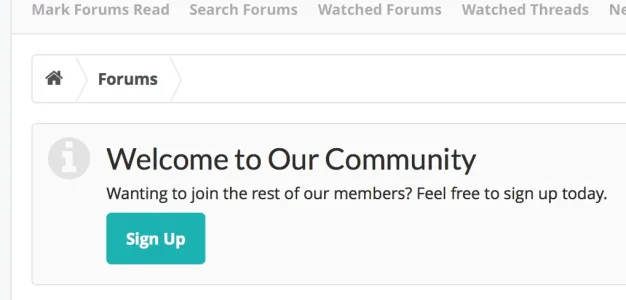
The weird thing is: I disabled it in the settings:
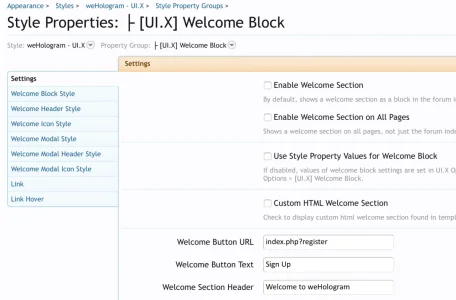
(Also, i see effects when i change the css-style of the message, but there's no effect when changing the title-text for example).
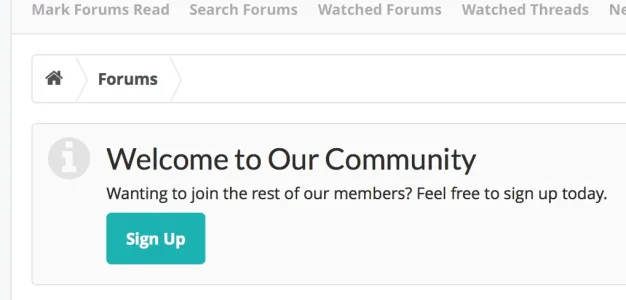
The weird thing is: I disabled it in the settings:
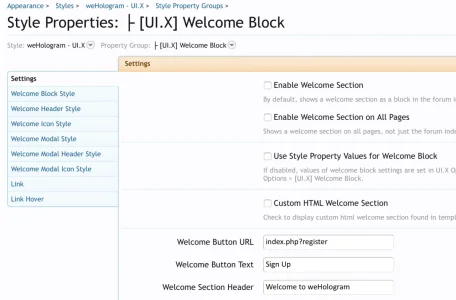
(Also, i see effects when i change the css-style of the message, but there's no effect when changing the title-text for example).
Kazyyk
Member
I'm not sure I fully understand this statement. I'll just manage them as two separate themes for now until I can get around to making it work later.any changes made in uix dark won't Traverse down as they take precedence. That is why you have 5 themes instead of three.
On an unrelated note, I noticed in the new update for UI.X that the mod/user bar doesn't connect to the top of the page content container when set below the navigation anymore.
Before http://puu.sh/hOwnu/e5c163d424.png
After http://puu.sh/hOwzZ/00e6937af9.png
Tick the setting called 'Use style properties for welcome block'.I noticed a strange bug (?) since the last update. While using my Admin-Account, the Welcome-message is displayed on the forum list.
View attachment 106173
The weird thing is: I disabled it in the settings:
View attachment 106174
(Also, i see effects when i change the css-style of the message, but there's no effect when changing the title-text for example).
You just need to remove the margin below userbar and margin above the logo block div.I'm not sure I fully understand this statement. I'll just manage them as two separate themes for now until I can get around to making it work later.
On an unrelated note, I noticed in the new update for UI.X that the mod/user bar doesn't connect to the top of the page content container when set below the navigation anymore.
Before http://puu.sh/hOwnu/e5c163d424.png
After http://puu.sh/hOwzZ/00e6937af9.png
As for the installation of the themes, anything UI.X Dark changes you cannot change on the base theme. But this should litereally be limited to the color palette values and the footer background. Thats pretty much all we changed.
Kazyyk
Member
I'dunno, this seems to also override any template changes.As for the installation of the themes, anything UI.X Dark changes you cannot change on the base theme. But this should litereally be limited to the color palette values and the footer background. Thats pretty much all we changed.
You are likely using the parent theme then. Install the child theme. If you open up that .xml like in a file editor you should see like no more than a dozen lines of code.I'dunno, this seems to also override any template changes.
Kazyyk
Member
Wait - so, install UI.X Dark through the UI.X addon - delete the auto-generated template and upload the dark child xml with a parent of UI.X Dark base?You are likely using the parent theme then. Install the child theme. If you open up that .xml like in a file editor you should see like no more than a dozen lines of code.
Yeah you will want to install UI.X Dark child manually, not through the add-on. The add-on only installs parent versions.Wait - so, install UI.X Dark through the UI.X addon - delete the auto-generated template and upload the dark child xml with a parent of UI.X Dark base?
Install UI.X through add-on. Then install ui.x dark as a child of the child the add-on created of UI.X.
Kazyyk
Member
So it's more like:Yeah you will want to install UI.X Dark child manually, not through the add-on. The add-on only installs parent versions.
Install UI.X through add-on. Then install ui.x dark as a child of the child the add-on created of UI.X.
-- UIX (source files - disabled from view, do not edit directly)
----- BASE Theme (make all major edits here that you want applied to both, disabled from view though)
---------- UI.X Dark (source files, uploaded manually from child XML - disabled from view, do not edit directly)
--------------- DARK - the theme that is enabled for viewing (copy of child XML for editing purposes)
---------- LIGHT - the theme that is enabled for viewing
I'll have to update Dark manually each time and won't be able to use the UI.X addon, correct?