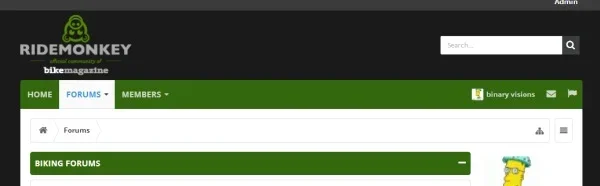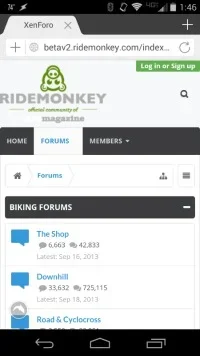Daniel-SP
Well-known member
@Audentio I know that there are css solutions for that but I would like to ask if theres smth out of the box or some way that UI.X let me doing it:
I want to set a forum title/icon size and if the title doesn't fit the resolution, make the font a size that will fit the screen.
Im asking for that because if the user comes from mobile devices, the thread title ( two words + icon in my case ) break the line and get really weird.. Whereas if I set a font size to fit into responsive browser, it get so smal on default browsers.
My idea is: Set font like 72 and in case of this size is big enoguh to break the line, adjust it.
I want to set a forum title/icon size and if the title doesn't fit the resolution, make the font a size that will fit the screen.
Im asking for that because if the user comes from mobile devices, the thread title ( two words + icon in my case ) break the line and get really weird.. Whereas if I set a font size to fit into responsive browser, it get so smal on default browsers.
My idea is: Set font like 72 and in case of this size is big enoguh to break the line, adjust it.