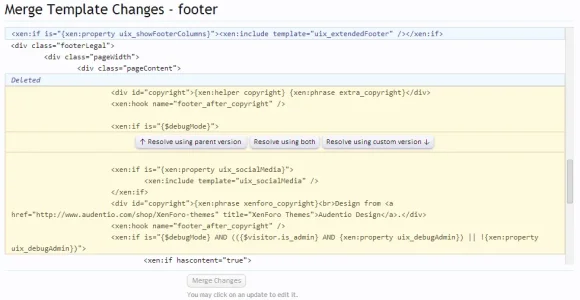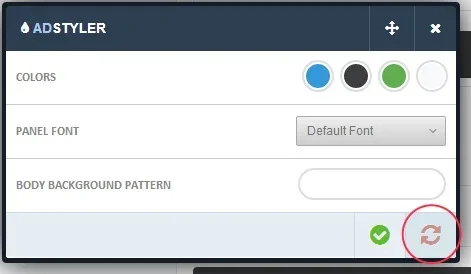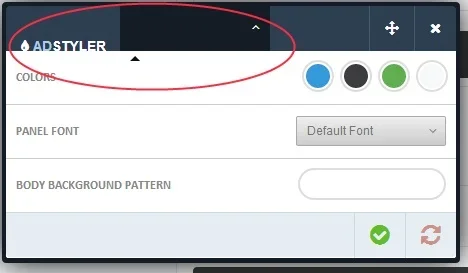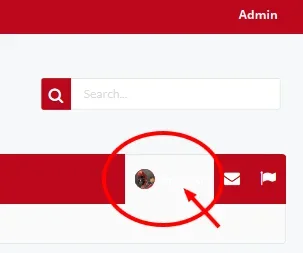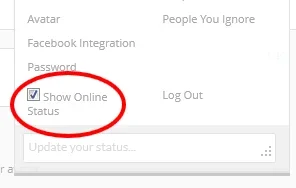You are using an out of date browser. It may not display this or other websites correctly.
You should upgrade or use an alternative browser.
You should upgrade or use an alternative browser.
UI.X 1.5.22.0
No permission to download
- Thread starter Dad.
- Start date
hi Mike
i'm trying to register on your website to buy the themes but i'm having a difficulty. I have send you an email yesterday, but no reply till now...
A Database Error Occurred
Error Number: 1048
Column 'uid' cannot be null
INSERT INTO `site_banned_ips` (`ip`, `uid`) VALUES ('218.186.8.245', NULL)
Filename: /home/audentio/public_html/controllers/community/register.php
Line Number: 75
Can you pls contact me on PM
thanks!
i'm trying to register on your website to buy the themes but i'm having a difficulty. I have send you an email yesterday, but no reply till now...
A Database Error Occurred
Error Number: 1048
Column 'uid' cannot be null
INSERT INTO `site_banned_ips` (`ip`, `uid`) VALUES ('218.186.8.245', NULL)
Filename: /home/audentio/public_html/controllers/community/register.php
Line Number: 75
Can you pls contact me on PM
thanks!
FredC
Well-known member
I just purchased and installed this style and no i havent read all 54 pages of this thread for a solution.. However on my installation the Alert/Notice dropdown thing is transparent.. Does anyone know what style property controls that?
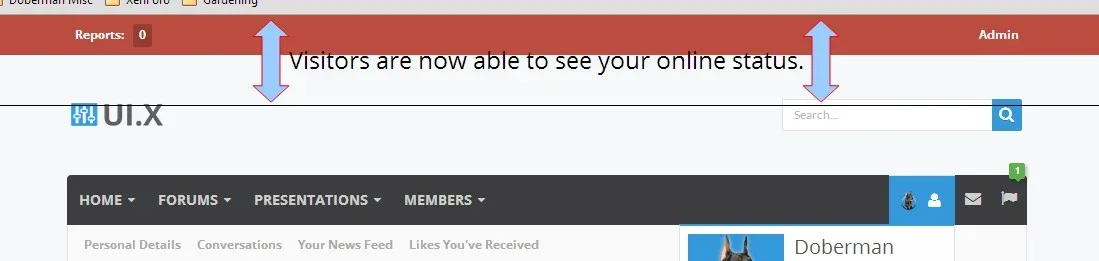
-------------------
Edit: Upon further inspection it seems to be something in the color palette.. Although no swatches are labeled as transparent. Im only assuming this since i found another transparent element that is supposed to be pulling a legitimate color from the color palette.

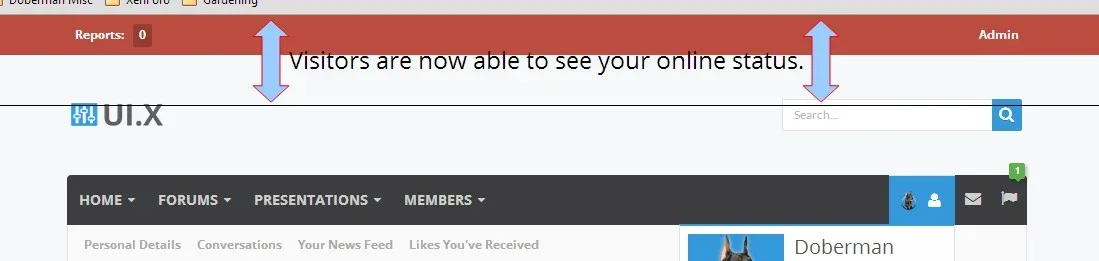
-------------------
Edit: Upon further inspection it seems to be something in the color palette.. Although no swatches are labeled as transparent. Im only assuming this since i found another transparent element that is supposed to be pulling a legitimate color from the color palette.

Last edited:
FredC
Well-known member
I can confirm that behavior.I noticed something on my end.
If you press the 'revert?' button on Adstyler, it kills the style on it. Also styler doesn't show up if you press the button until the page is refreshed (after pressing that 'revert?' button and closing the styler).
View attachment 67237 View attachment 67238
netrix
Active member
Can confirm the error with the styler. It happens regardless if you have or have not enabled the presets. I maybe another error I discovered is equal to this one here or a part of it, if the presets are enabled the list of the presets is loaded but the drop-down wont show up until you press reset. With the same behavior described above. I can confirm the on JS side the string of the presets is there.
Another thing that happens after reset is that when you close the overlay, it's impossible to open it up again until you reload the entire page.
Another thing that happens after reset is that when you close the overlay, it's impossible to open it up again until you reload the entire page.
Bryan Gilchrist
Active member
rayl
New member
Hey all, I have purchased XF, and installed by Nimbus on Friday. Then got the UX.I + installation service from Audentio - usually how long does it take for them to response? I am have issues with installation; the theme is working, but it seems all of the default images (such as logo.png, avatar ) are not. Probably some kind of path issues? I followed the procedure (http://www.audentio.com/documentation/uix) and double checked with the settings, but no luck so far.
Sheldon
Well-known member
A few minor bugs in UI.X...
1. When a user selects their name tab (or the conversations tab), their name shows up as white. I haven't changed anything other than the UIX Primary, Secondary and Tertiary colors.
Known bug...
for now, add this to extra.css
Code:
.navTabs .navTab.account.selected .navLink .accountUsername {color: #303030; }Edit color to suit.
Sheldon
Well-known member
2. "Show Online Status" wraps around.
Could try this in Extra.CSS
Code:
.col1 .AutoValidator.visibilityForm > label {
display: inline;
}
.col2 .LogOut {
display: inline;
}Bryan Gilchrist
Active member
Known bug...
for now, add this to extra.css
Code:.navTabs .navTab.account.selected .navLink .accountUsername {color: #303030; }
Edit color to suit.
That worked for the User Menu, but the Conversations tab still has the same problem.
Could try this in Extra.CSS
Code:.col1 .AutoValidator.visibilityForm > label { display: inline; } .col2 .LogOut { display: inline; }
That fixed it, thanks!
Mouth
Well-known member
For UI.X Global Settings, when using "Show Home Tab as Icon" (ticked) and Widget Framework's 'Widget Page as Index', then the Home tab as icon functionality doesn't work.
Is this something I can address/correct with UI.X, or do I need to go to Widget Framework to get it addressed?
Is this something I can address/correct with UI.X, or do I need to go to Widget Framework to get it addressed?
@Audentio See above.I can't seem to get a background to the HTML in UI.X. Is it possible or does the AdStyler make that impossible?