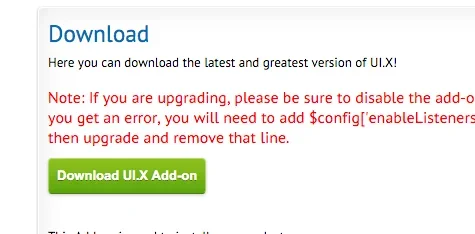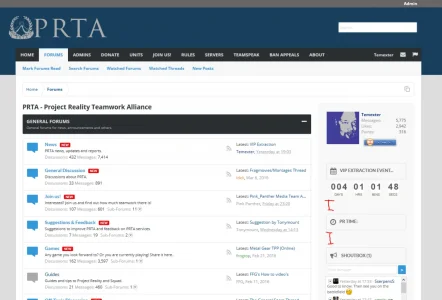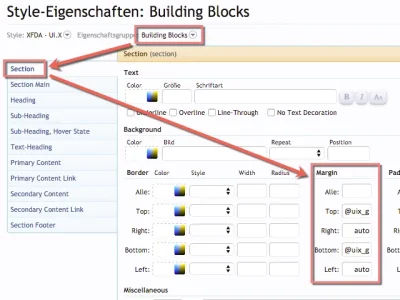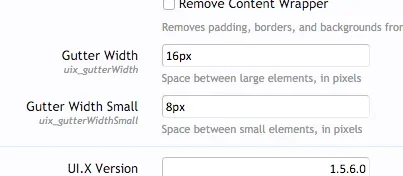Jake B.
Well-known member
Just to be clear... Support is giving me the run around.. telling me they dont understand what I mean... Isnt the image I uploaded making sense?
Anyway...
Just so others understand what the update has done on my website... (the question thats being avoided here and on their support it seems)
Yeah.. kind of pissed of at support...
View attachment 130381
I just took another look at your ticket, nobody is giving you any sort of run around, and nobody is avoiding your question. The response that was given was:
Hello Mark,
I don't believe I understand what you mean. I have taken a look at your site, but do not see any background on your icons. I have attached an image to show what I am seeing.
Thanks,
-Ian
It does look like the attachment he was referring to didn't upload properly for some reason. However, I do not see this when viewing your site:
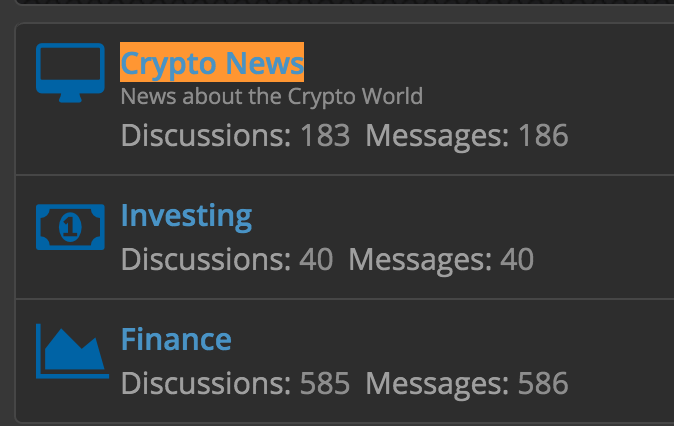
I'd recommend trying to clear your browser's cache and try to view again. If that does not fix the issue let us know what browser/OS you're using and we'll look into it with the same browser and OS to see if we can replicate it.
Last edited: